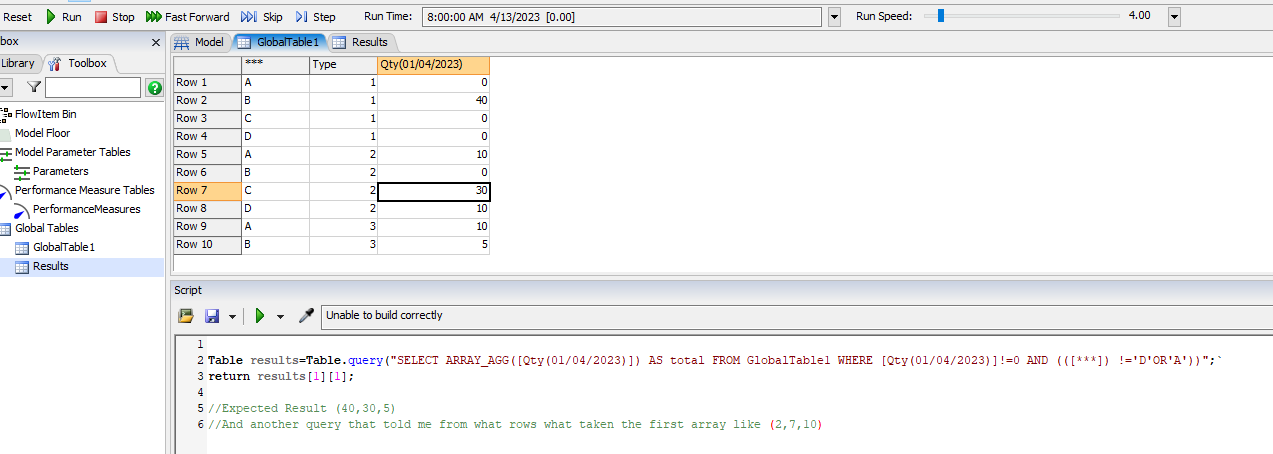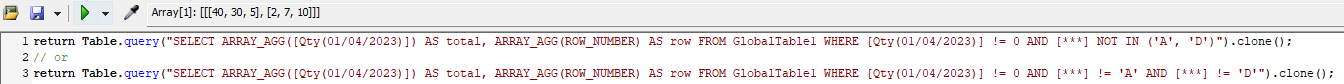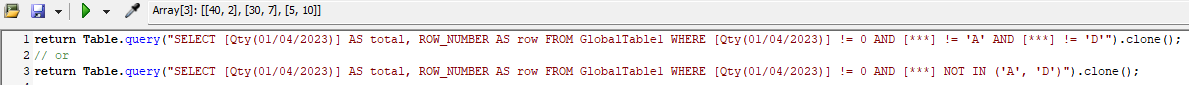Hi Team, Im doing a scheduling plan and i need to get a nested query where I can get an array of values and another array where i can get the row from i took the previous values, im assuming that would be 2 queries and i tried to create the first one.
Please see below:
Table results=Table.query("SELECT ARRAY_AGG([Qty(01/04/2023)]) AS total FROM GlobalTable1 WHERE [Qty(01/04/2023)]!=0 AND (([***]) !='D'OR'A'))";`
return results[1][1];
//Expected Result (40,30,5)
//And another query that told me from what rows what taken the first array like (2,7,10)
Could you help me to modify the example please?
Thanks a lot for the support!
Model and Excel attached for reference
- Normal query
- nested that does not work
- excel where i show the expected result