Hello everyone,
I have been working on creating an initial inventory, this is made up of pallets with products. However, using the different slot allocation strategies, it has been quite complex, as they do not fit the dimensions of the rack.
I used the library developed by @Jason Lightfoot , but it did not work, despite its installation. Or perhaps, because I did not know how to use the developed resource.
It is required that each pallet occupies only one slot or maximum two, depending on the type of product.
Example:
Product Type 1, only 2 pallets can be stacked per slot.
Product Type 2, only 1 pallet can be stacked per slot.
Product Type 3, only 1 pallet per slot can be stacked.
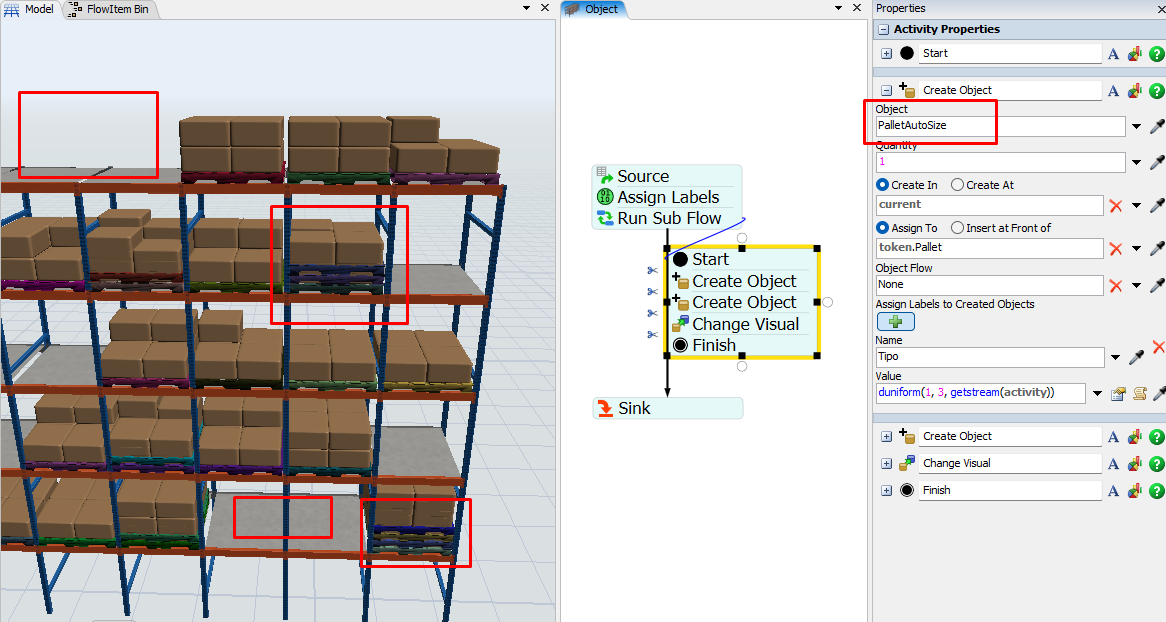
I appreciate all the support. Thank you very much.

