I have one source with some processors, and need to set a limit for each of them so the machines stop working when they have done an exact number of items,
question
how do i set the limit of items processed in a processor (number)?
I have attached the reference model that could help you. Create a label on each processor as "Item_Limit" and give the value as per your requirement. Then create "On Entry/On Exit" trigger with "Close and Open ports" option in Processor and give a condition as shown in image.
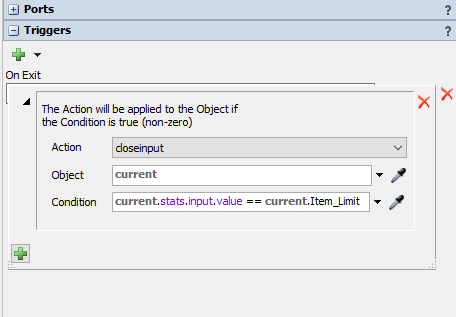
Every time the part enter or exit the processor it will check if the input of processor is matching the "Item_Limit" label of processor. When reaches condition it closes the port.
Hi @nicofdz10, was Natalie White's answer helpful? If so, please click the "Accept" button at the bottom of their answer. Or if you still have questions, add a comment and we'll continue the conversation.
If we haven't heard back from you within 3 business days we'll auto-accept an answer, but you can always comment back to reopen your question.
1 Answer
·You can create a trigger on your processor. When selecting the trigger, point to "Control" and then to "Close and Open Ports." Then, you can specify the condition to set a limit on the number of items processed.
Let me know if you have further questions about using triggers!
I have some more questions...
The trigger: On Exit? On stop? On process finish?
And then, the action: Closeoutput?
How do you fill Object and Condition boxes?
And by the way, there are several tutorials you can do in the manual.
When filling in your condition box, it is helpful to know that you can reference the number of flow items that have entered the current object with "current.stats.input.value" (or "current.stats.output.value" for the number of flow items that have left).
Write an Answer

question details
14 People are following this question.
