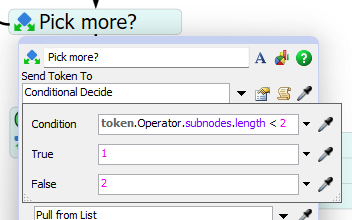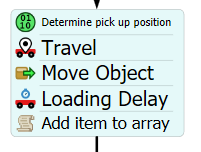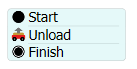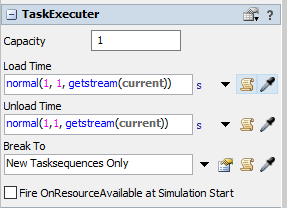Hi,Extra Small Packages Model.fsm
I have a model built in which operators pick two packages from the conveyor and place on a queue(pallet) based on package "type". The model I had initially built did not utilize process flow as I wasn't confident but it wasn't working well. So I was able to get assistance from the FlexSim community to help build the process flow for this.
The issue now however is that I want to change the capacity of the operator and the loading/unloading time. I made changes to the operator directly but since process flow is being used it did not affect the model. Can you help me understand which portion needs to be edited in order to change capacity and loading/unloading time? Also, when I put the loading time for an operator who has a capacity of say 2. Is the loading time per package or is it for 2 packages?