I would like to stack the boxes on a queue vertically. But when ever a new box enters the queue, the box should go to bottom on the list. In another words, boxes should be stacked in a sequence how they entered.
traditionally when ever a new box enter the queue and if the queue is stacking vertically, the top box will be the latest box that entered as shown in the figure below.
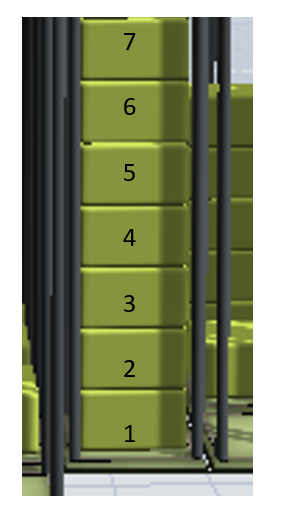
But in my case i would to reverse the order as shown below. when second box enters the queue, it has to go below the 1st box, when 3 enters the queue, it has to be below the 2nd entered box and so on.
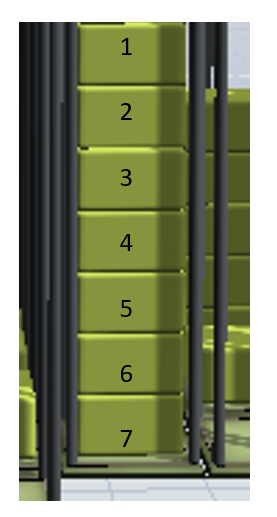
is there a way that we can sort the items entering in Queue in this way, or is there any other object like rack or anything can make this happen?
