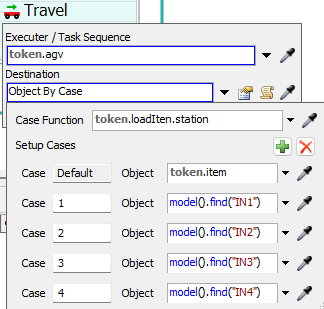Hi there~
I am simulating a jobshop, I have a routing table and processing time table.
I have put label "type", "station" and "Process" on item on creation.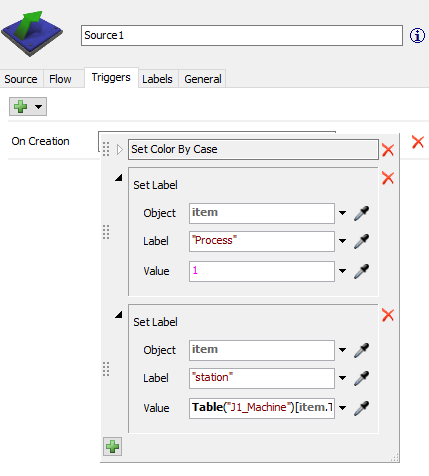 For processor, after finish processing, I also put label "station" and incremental value on label "Process"
For processor, after finish processing, I also put label "station" and incremental value on label "Process"
But, how could I sync the label on 3D object item and process flow token?
Fyi, the subflow is for multiload AGV, such that it could load 2 items.
I am confused, any help or idea is appreciated!