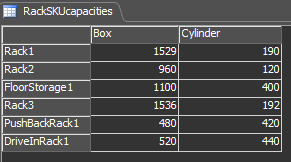Hi there,
Is there anyway to know the capacity of a storage syste? (The storage system has different rack type and different SKUs that have different dimensions). I want to estimate somehow how many items from each type of SKU I can fit in a rack and in a the whole storage.
A sample model is attached.