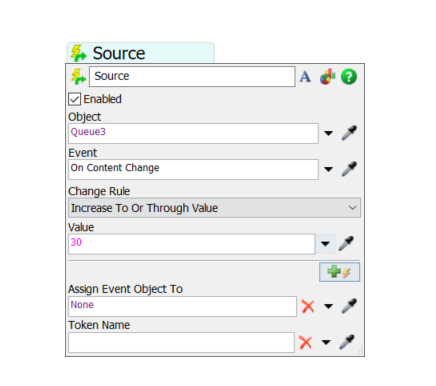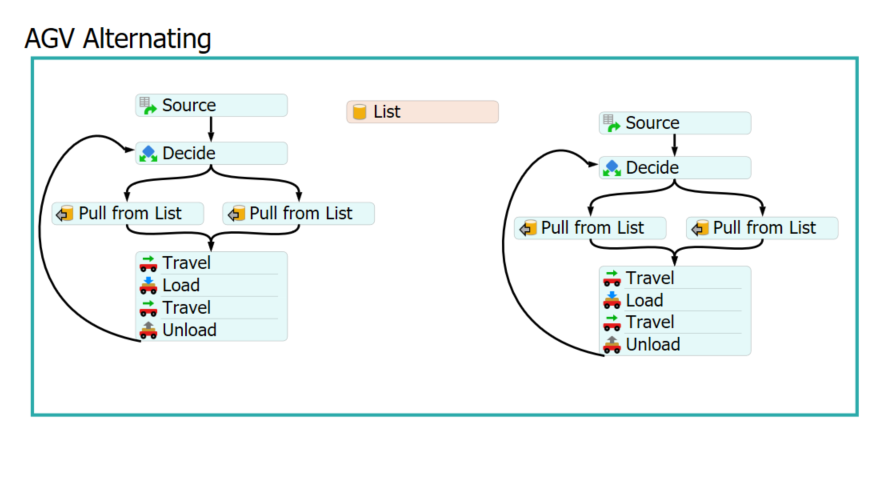Hi,
I am not familiar with the use of AGVs, and I would like to know if there is a way to restrict AGVs to specific areas. In my model, I have two different areas. I have divided the AGVs in the two areas into two groups: "AREA1_AGV" and "AREA2_AGV". I want the former to only move in area 1, and the latter to only move in area 2. However, I would like the AGVs in the two areas to be able to assist each other when the number of items in Queue1 or Queue3 exceeds 50.
Thank you for your help.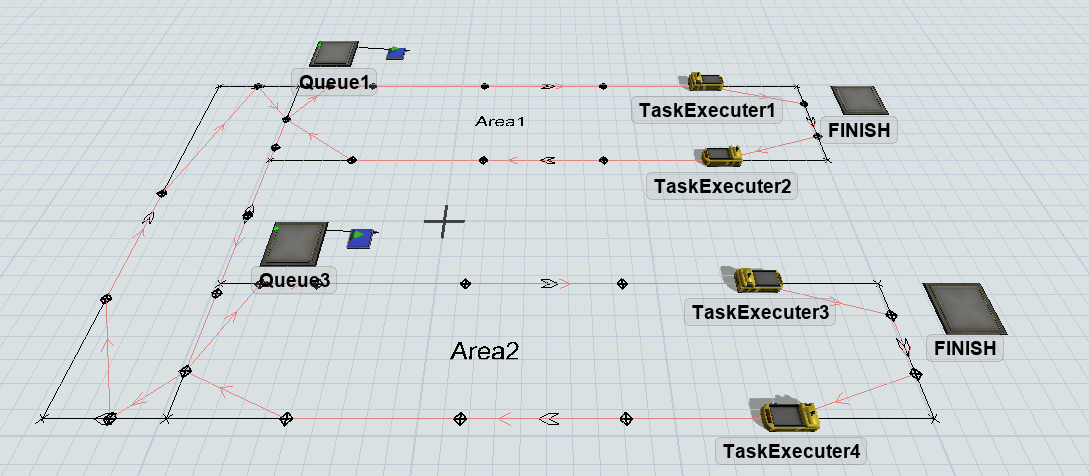
agvv.fsm