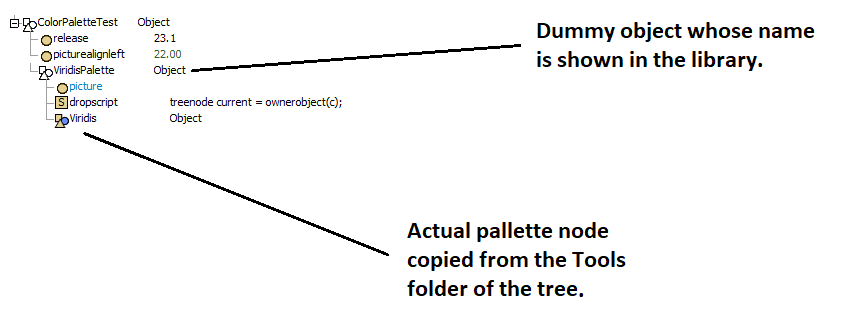Hi,
I am trying to add a color palette to a user custom library I am creating. I haven't see the option for doing that, so I was wondering if that is actually possible or if there's any workaround.
Having it as a drag-and-drop object or as an automatically installed feature will do it fine.
Thank you