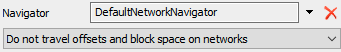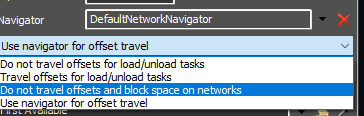Hi I am trying to do a van loading simulation. In the simulation the van arrival sequence and the dispatch sequence is not same. I am trying to use "list" to create dispatch sequence and release van accordingly. When i try with list , its not working as per the sequence. Could someone help ? Attached model for reference.
Another concern is that vehicle moves even if there is a vehicle infront . It should not move .
Need support. Van_Loading Simulation.fsm