Hello,
I used webserver for one particular model which is showing some 3D visual representation of statistics. There is control dashboard panel, but in web instance it seems as it is not working properly. There are some field dynamically changing as you setting some parameters in dashboard and in webserver, these dashboards fields are not changing at all.
There is a gif showing model in Flexsim, you can see two date fields on the right which are changing dynamically: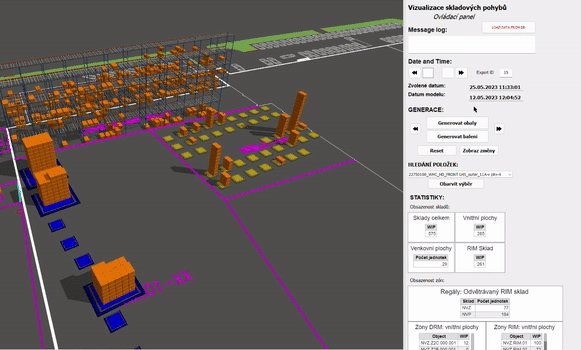
And there is a gif from same model but viewing in webserver:
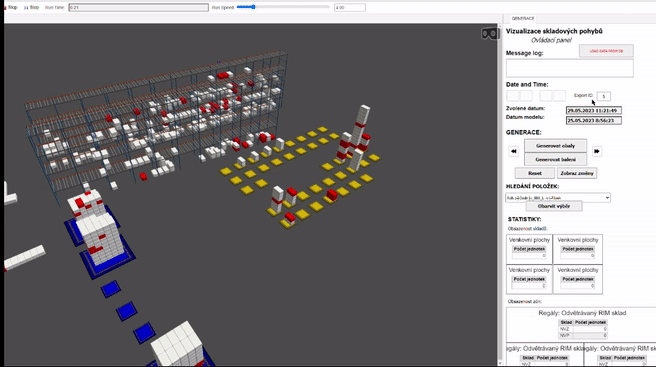
Any ideas how to improve model dahsboard to work better in webserver ?

