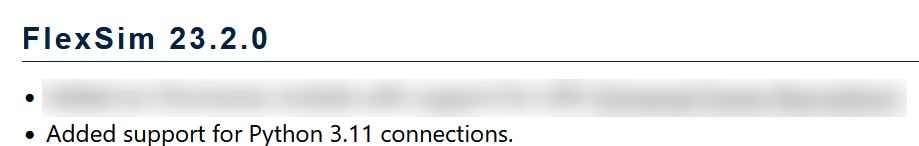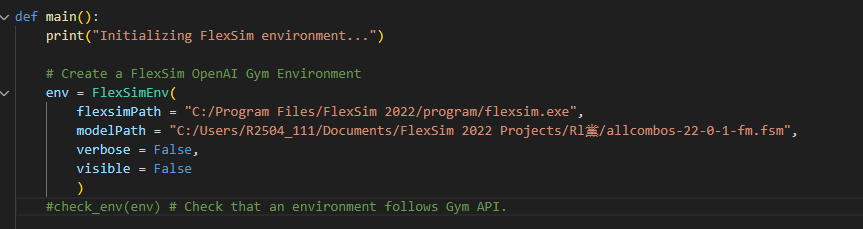When I was running the new py environment, I found that the training could not be executed smoothly. I don’t know which link is the problem. I bought a new computer and built a new vscode, but it couldn’t be executed smoothly.
PS C:\Users\R2504_111\Documents\FlexSim 2022 Projects\RL> & C:/Users/R2504_111/AppData/Local/Programs/Python/Python311/python.exe "c:/Users/R2504_111/Documents/FlexSim 2022 Projects/RL/flexsim_training.py"
Initializing FlexSim environment...
Traceback (most recent call last):
File "C:\Users\R2504_111\AppData\Local\Programs\Python\Python311\Lib\site-packages\stable_baselines3\common\env_checker.py", line 402, in check_env
env.reset(seed=0)
TypeError: FlexSimEnv.reset() got an unexpected keyword argument 'seed'
The above exception was the direct cause of the following exception:
Traceback (most recent call last):
File "c:\Users\R2504_111\Documents\FlexSim 2022 Projects\RL\flexsim_training.py", line 53, in <module>
main()
File "c:\Users\R2504_111\Documents\FlexSim 2022 Projects\RL\flexsim_training.py", line 19, in main
check_env(env) # Check that an environment follows Gym API.
^^^^^^^^^^^^^^
File "C:\Users\R2504_111\AppData\Local\Programs\Python\Python311\Lib\site-packages\stable_baselines3\common\env_checker.py", line 404, in check_env
raise TypeError("The reset() method must accept a `seed` parameter") from e
TypeError: The reset() method must accept a `seed` parameter