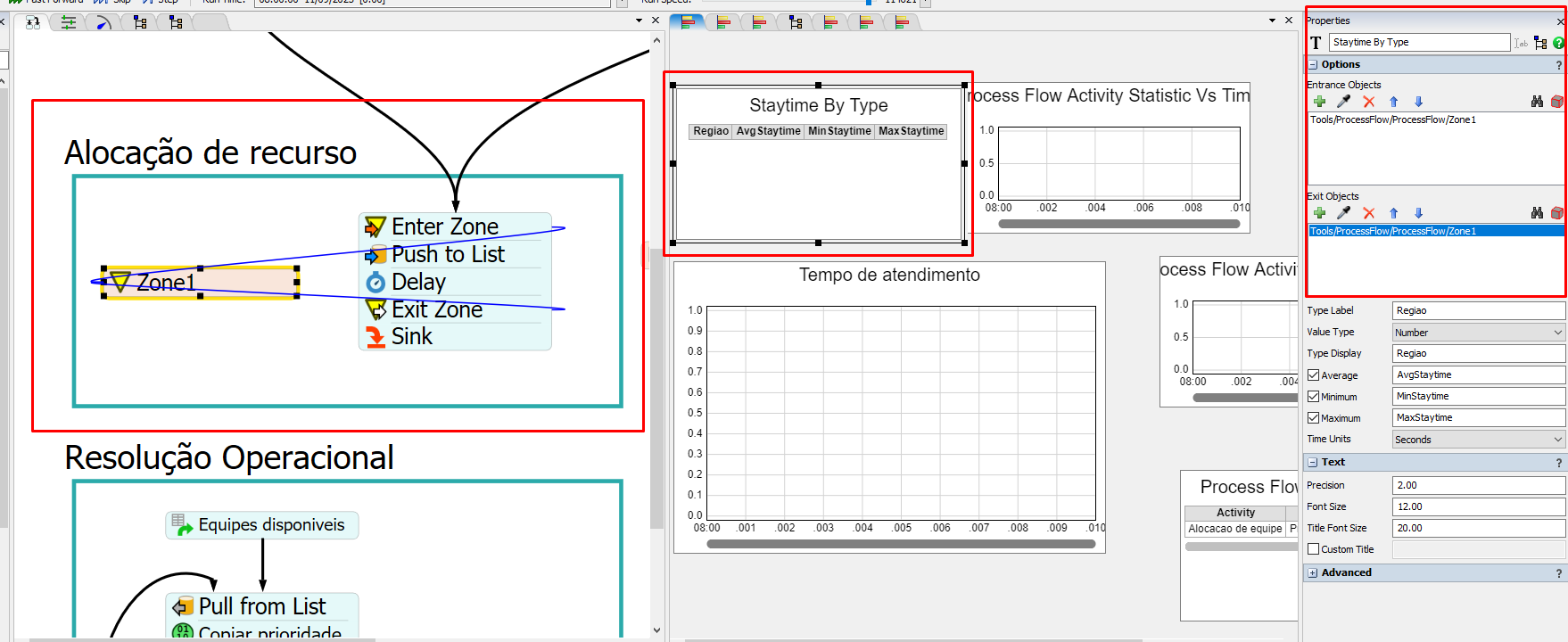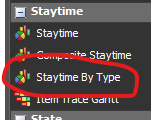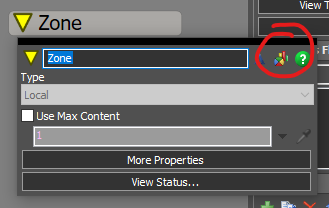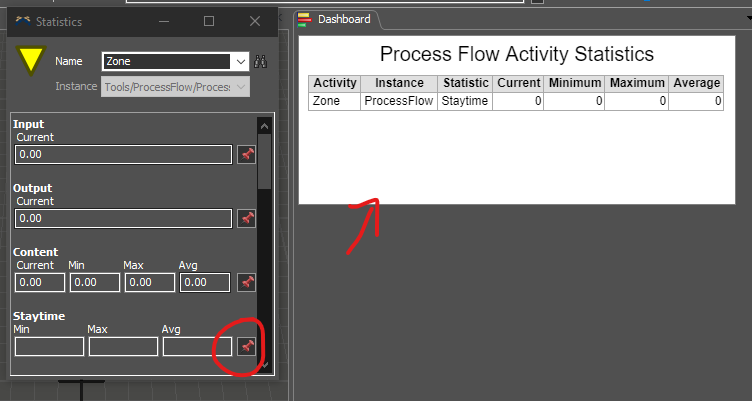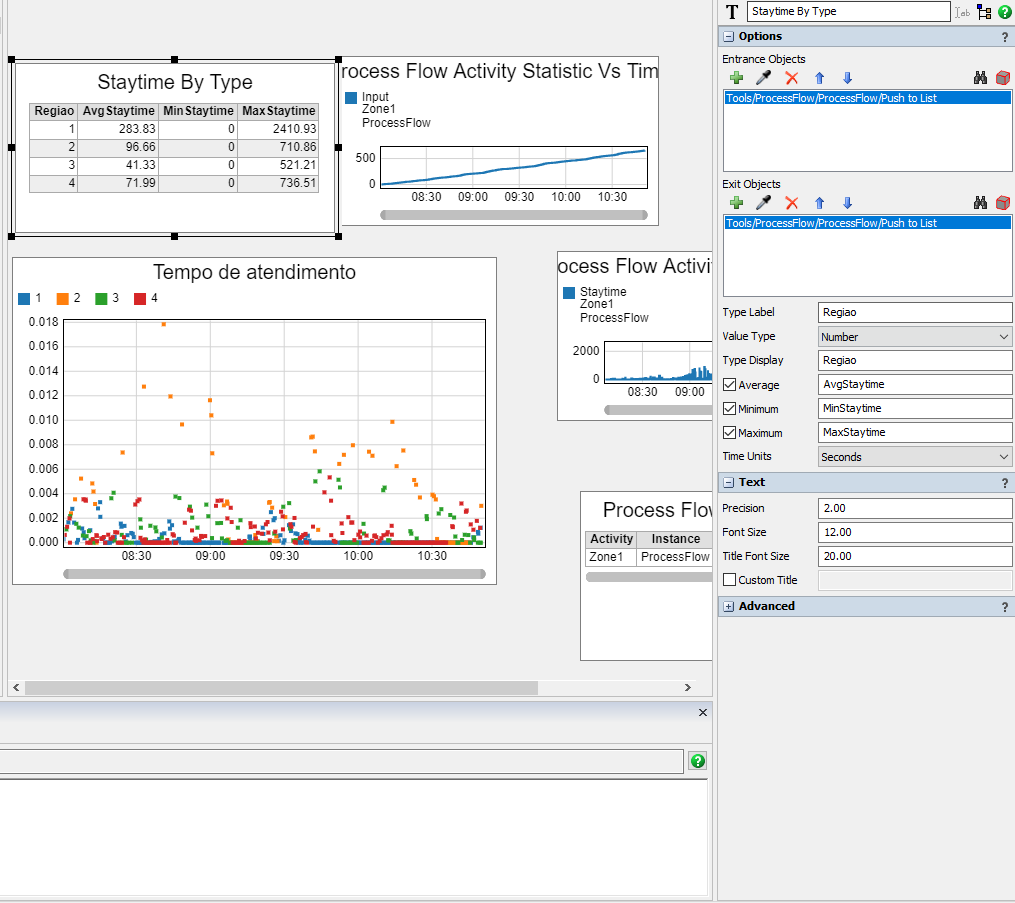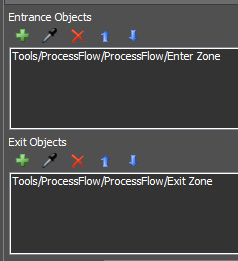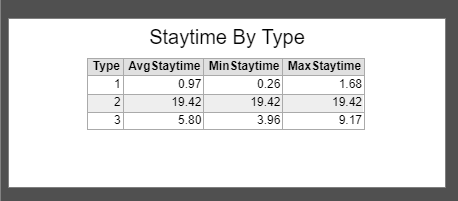When creating a table dashboard and referencing a Zone, the dashboard data don't show up. But when referencing the Enter Zone activity, at the Entrance field, and the Exit Zone activity, at the Exit field, the dashboard works as normal.Modelo_Tarefa2.fsm
Table Dashboard when referencing Zone activity: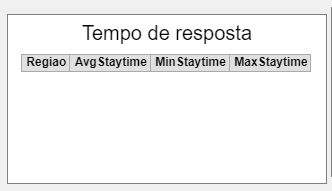
ProcessFlow and Dashboard view: