I am unable to identify and fix this error in the model. Can anybody help me ? Another question, I would like to know if in version 2023.2 of Flexsim there is a floor plan available?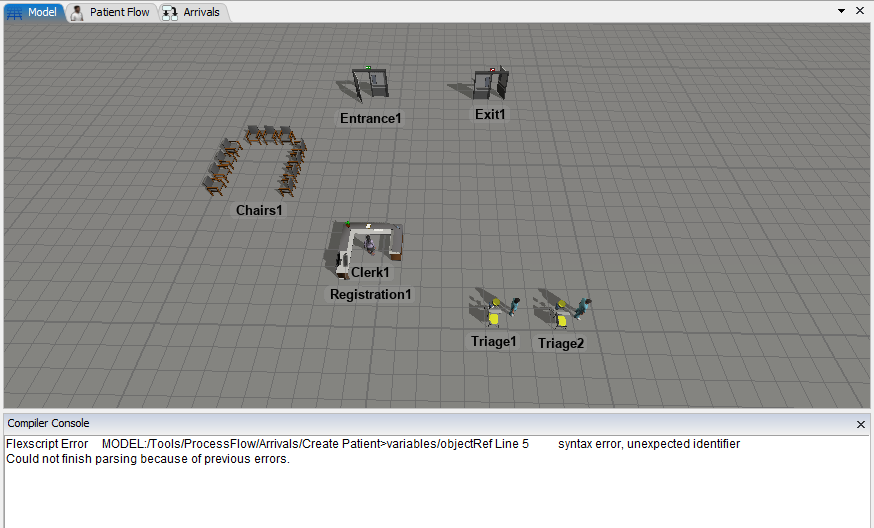 Exemplo Flexsim HC.fsm
Exemplo Flexsim HC.fsm
question
Error in Create Patient
1 Answer
·You directly typed in "Random Person" into the Patient field. The field expects a valid pointer to a object to create as a return value. If you choose one of the pick options, the program automatically generates code that also includes mark up text that later appears in the GUI (such as "Random Person"). But you can never expect that typing the name of a pick option into a field will work.
To get the functionality of "Random Person" (which isn't one of the offered options for some reason), then choose the "By Percentage" option and fill it in as follows. (The "Male Person" and "Female Person" descriptors are not strictly necessary.)
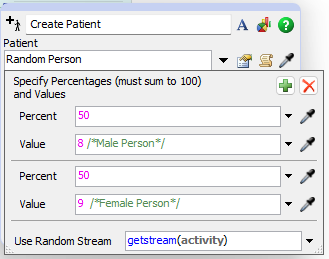
I made these changes but it still shows an error
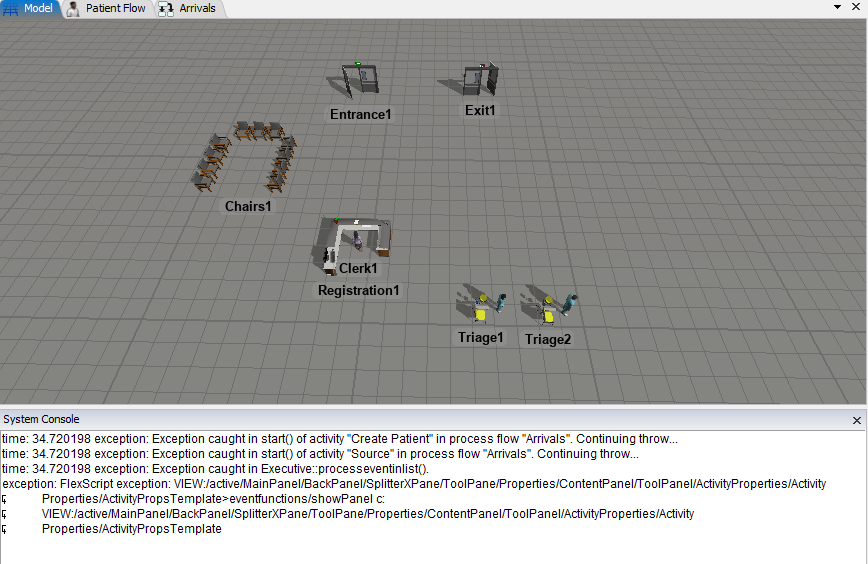
There are two default objects missing from the Flow Item Bin (Circle and Plane). Did you remove those?
That changes the index you need to use to refer to the Man/Woman.
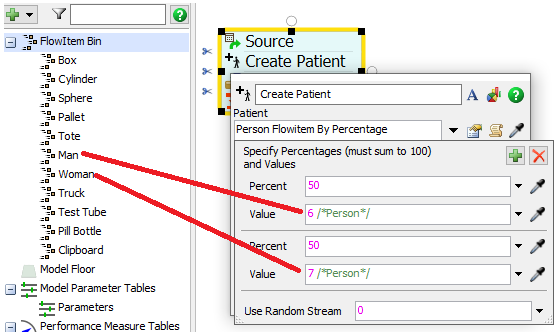
The "value" field must be the index from the Flow Item Bin.
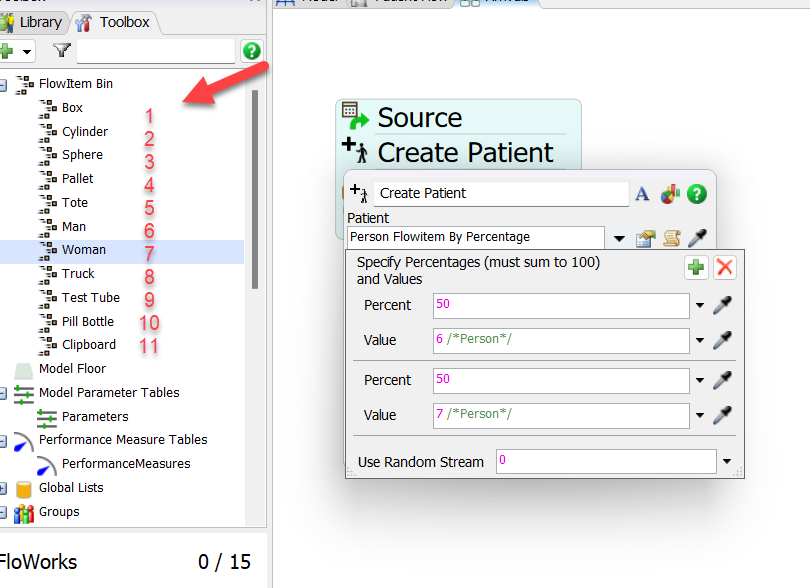
What do you mean by "floor plan available"? You can change de floor plan going to "Floor Plans" and then select the file path.


To see more: Importing CAD Drawings and Floor Plans (flexsim.com)
Thanks!!! Lucas, would you have this floor plan file exposed in the tutorial? I can't find it in the Flexsim folder
Write an Answer

question details
17 People are following this question.
