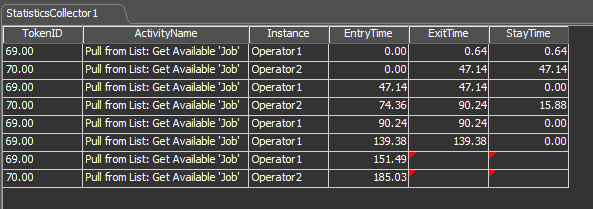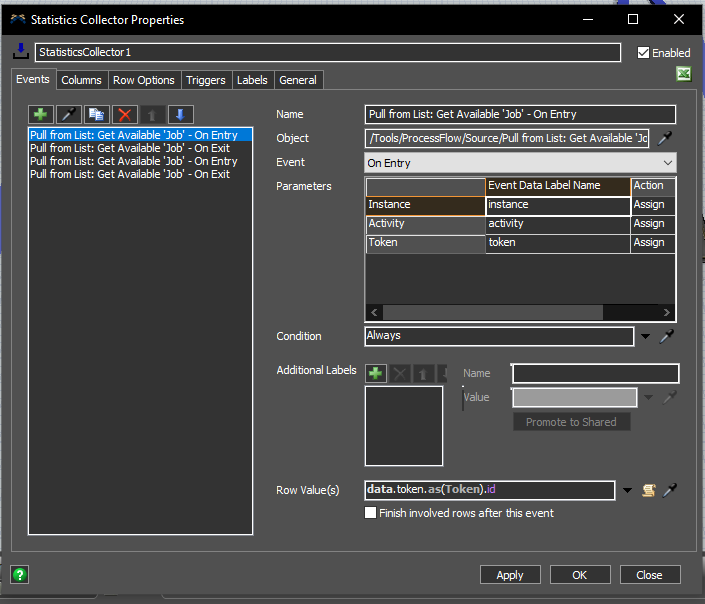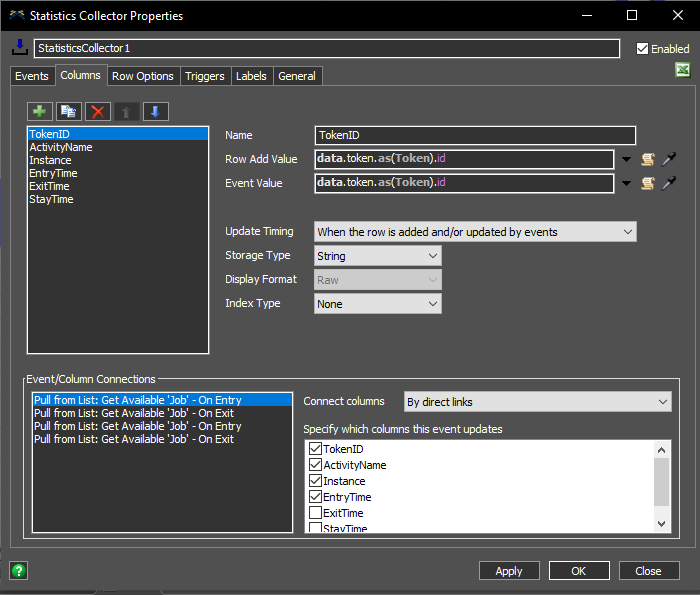Hi there, I'd like to measure and extract the waiting time for tokens that are waiting in pull request activities, either within a single object flow or aggregated across multiple pull request activities in a single object flow or within a process flow in the General environment.
Is there a way to extract this waiting time for tokens to pull something from the list for all lists in the model? Also, is it possible to do the same for the Acquire activity from resources?
I'm attaching a simple model here.