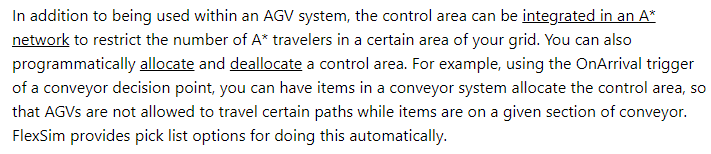Hi It seems that the script under the Allocate Control Area for Conveyor is for AGV.
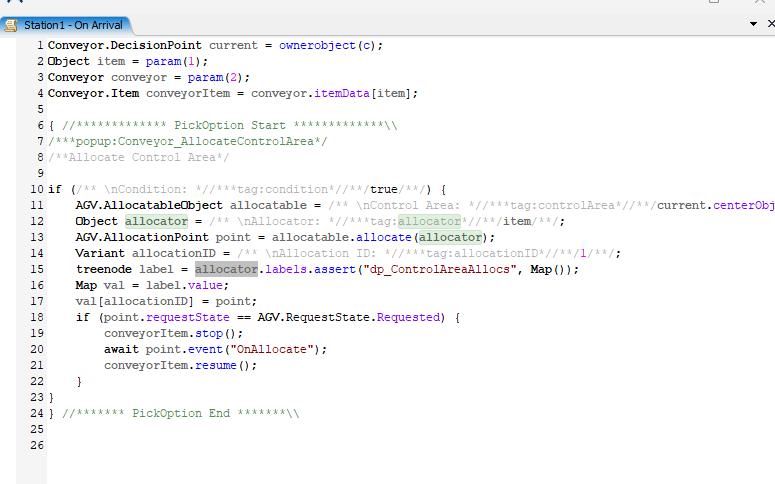
Could this cause an error as below?
time: 39.704861 exception: FlexScript exception: Invalid down cast. Object is not an instance of the target type. at MODEL:/Station1>variables/onArrival
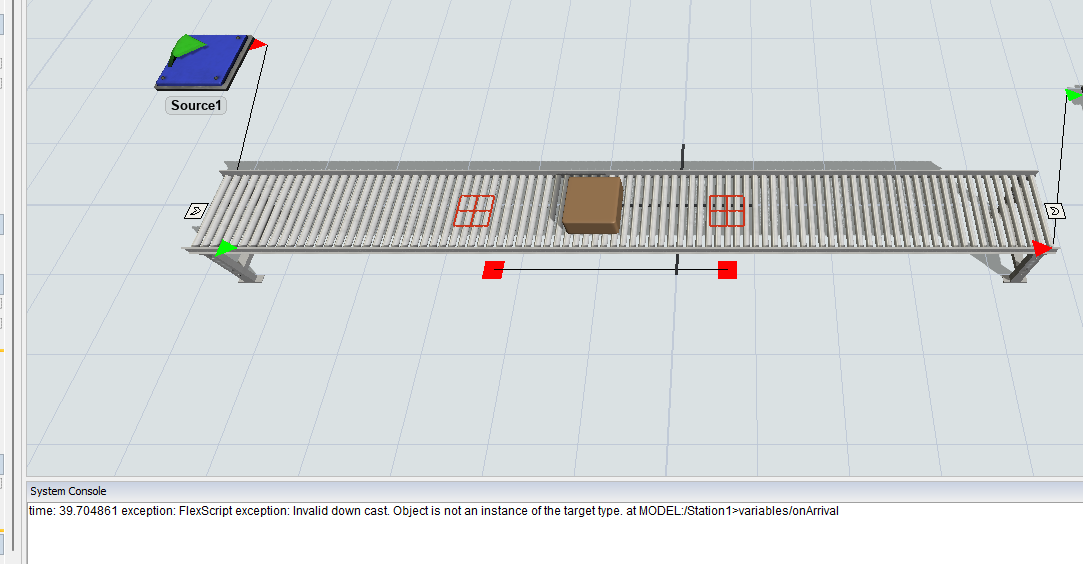
David