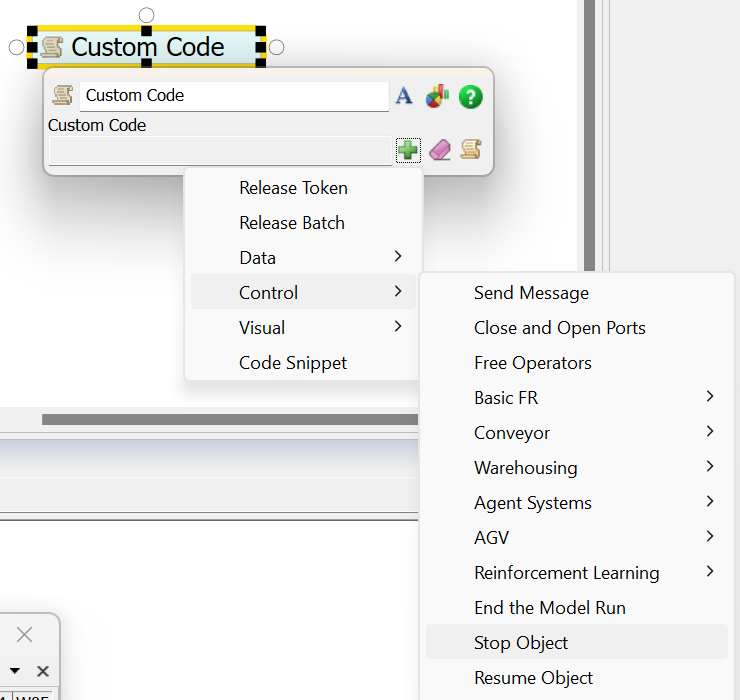mach.fsmMAIN:/project/exec/usercommandlist/Conveyor/conveyorstopitem/node c: MAIN:/project/exec/usercommandlist/Conveyor/conveyorstopitem/node i: MAIN:/project/exec/usercommandlist/Conveyor/conveyorstopitem/node thisClass: MAIN:/project/exec/usercommandlist/Conveyor/conveyorstopitem/node
I got this error in the conveyor logic, I tried to keep the restriction by zones, but I don´t know where the problem is, If someone can help me to understand treenode´s errors it could be very useful to me because I'm new using process flow logics.
mach.fsm
Thank you for your support!
Luis Gaytán