Why can't the dashboard capture statistics on an Object process flow
question
Dashboard with Object Process Flow
@JP117,I don't understand what you want get data from, because in attached example I can get a chart of waiting tokens of an activity in process flow. dashboard_for_process_flow_activity.fsm
Maybe you can attach an example yourself and you describe a bit deeper what your problem is?
I just want to capture the number of tokens that go through. the delay process. On the general process flow I was always able to point the eye dropper to the delay. Object process flows are new to me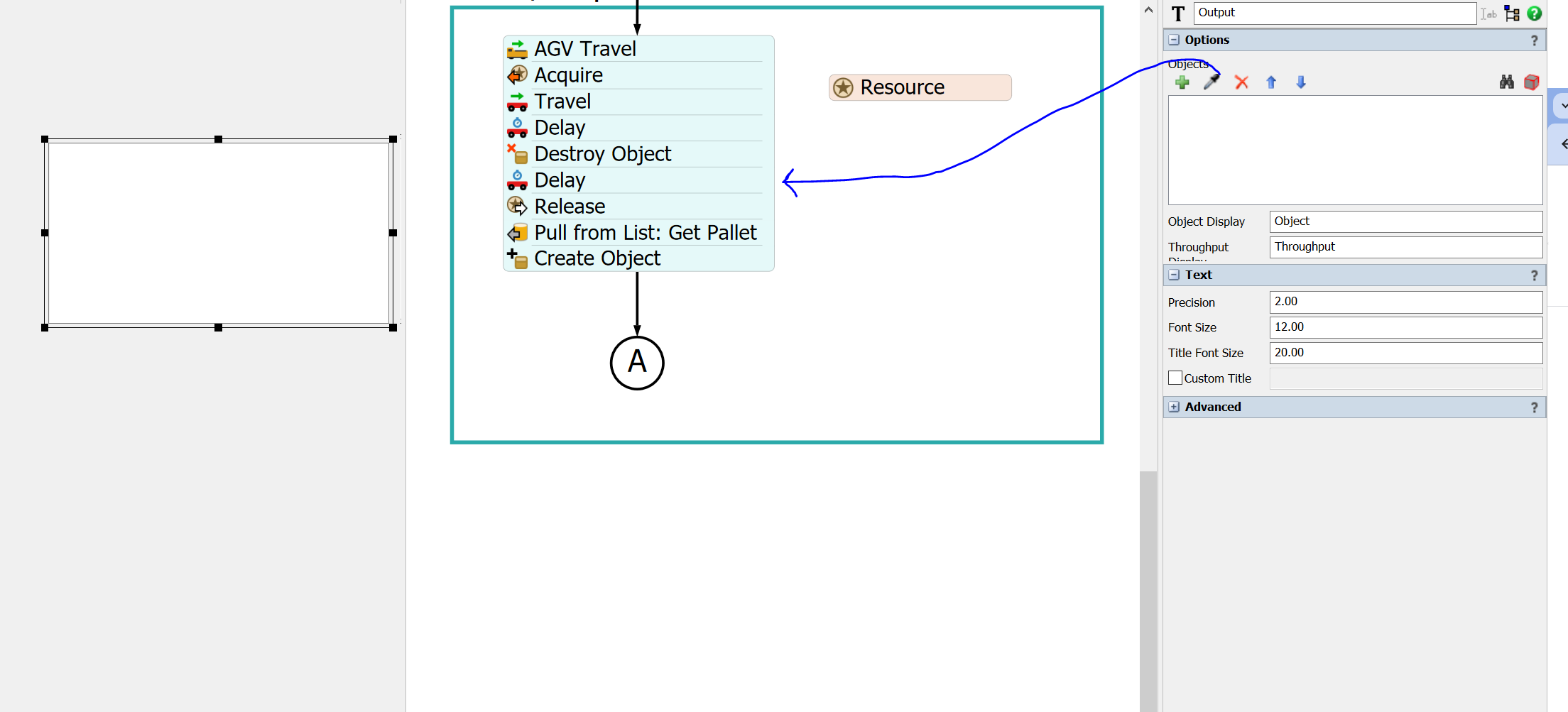
Hi @JP117, was Jason Lightfoot's answer helpful? If so, please click the "Accept" button at the bottom of their answer. Or if you still have questions, add a comment and we'll continue the conversation.
If we haven't heard back from you within 3 business days we'll auto-accept an answer, but you can always comment back to reopen your question.
1 Answer
·Try right clicking the delay and choose 'Explore as tree'. Then sample the tree object.
Write an Answer

question details
17 People are following this question.
