Hello everyone.
I want to create a picking process. The orders come from a Global Table that shows a schedule of arrivals, the product SKU (OrderID) and the Quantity.
I want the operator to go thorugh the warehousing and pick the items. For example, for the first order, the operator has to pick 15 boxes with the label "OrderID" = 5.
So i added a Schedule Source that creates 15 tokens that pulls the boxes with the ID required from a list ("Box List"), and so on.
But when the Picking Process starts, the System Console shows that the labels i am using doesn't exist. Can somebody tell me what's happening?
Other subprocess:
Inventory: creates boxes
Push Box to List: send boxes with ID label to "Box List"
picking_test.fsm
question
Picking Items Pulled From Lists
FlexSim 22.2.0
picking-test.fsm
(121.3 KiB)
Comment
0
1 Answer
·Hi Juani,
The problem here is that the labels on the Query statement are reversed; it should be "WHERE ID = puller.OrderID" instead. Remember that the puller is the token, as it is defined two fields below.
In addition to that, you have the "Use Max Wait Timer" box checked, so even if nothing is pulled from the list the token continues and the picking process is started with nothing to pick, as it is happening currently.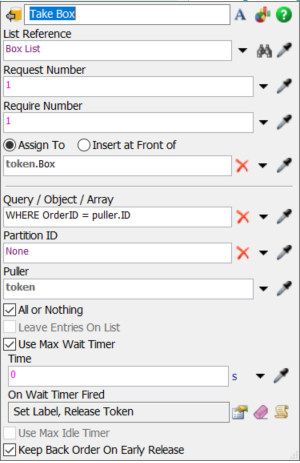
Try changing that and let me know if you have any further issues!
1701268824232.png
(57.6 KiB)
·
1
Write an Answer

question details
13 People are following this question.
