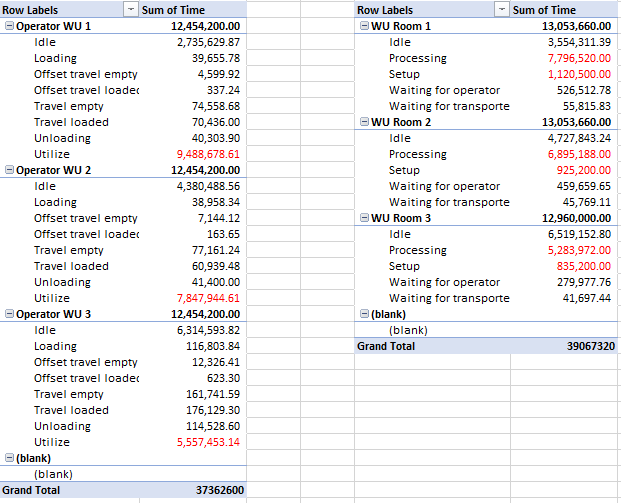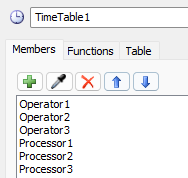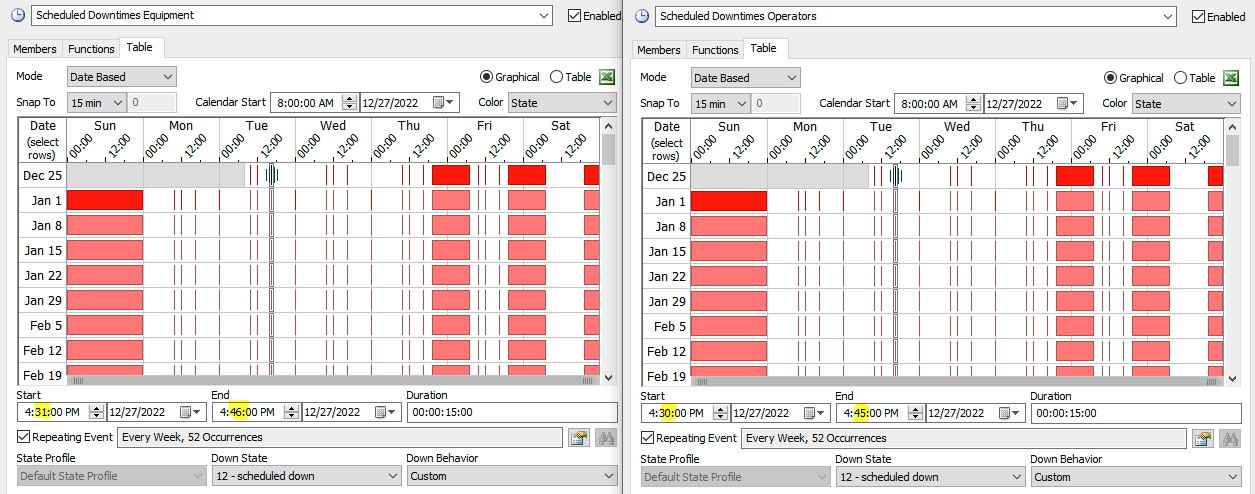I have 3 operators and three processors. Operators are connected to the processors through a dispatcher. All the processors and operators are on the same schedule. However, the utilization % of operators differs from the utilization of processors. I am trying to understand why this can happen. Any insights?
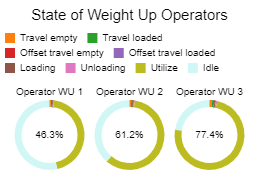
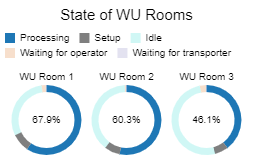
I even exported the data from these graphs and made a pivot table. As you can see the seconds are also different.