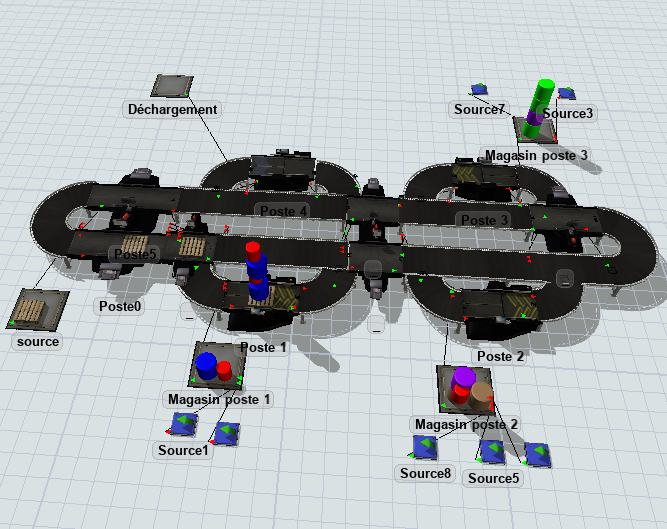Hello,
I'm modelling a production line. I have some pallets, that have several labels. I need to combine some items with it, based on a number.
For instance, I have label "OF" = "01-09". The label "NbPiece"=1 That means I need one item 01 and one item 09 on this pallet. If the label "NbPiece"=2, then I need two 01 and two 09, and so on. How can I do that ?
By the way, labels should be updated according to the loading. For instance, If I have one 01, two 09 one the pallet, then the labels should look like "NbPieceReel"=1, "P01"=1, "P09"=2 .
On my model, if we need 01-09, it will be on the combiner Poste1. Poste2,3 are working the same, but for other OF, Poste4 is for unloading, and Poste0 is setting the OF.
Thanks for your help.