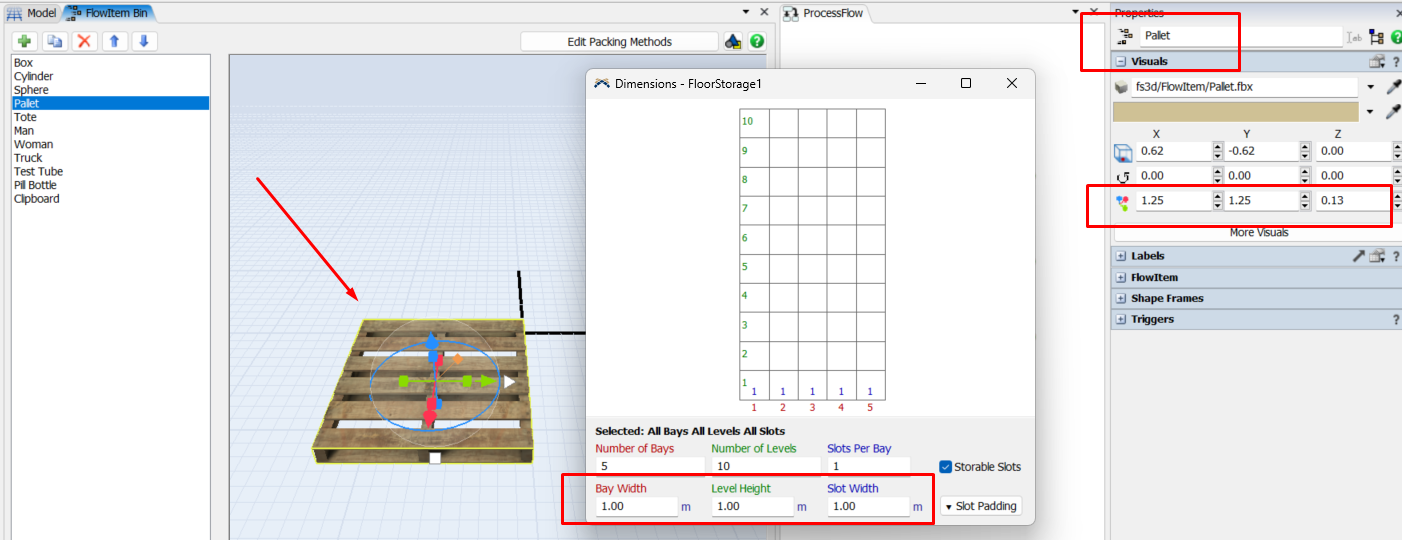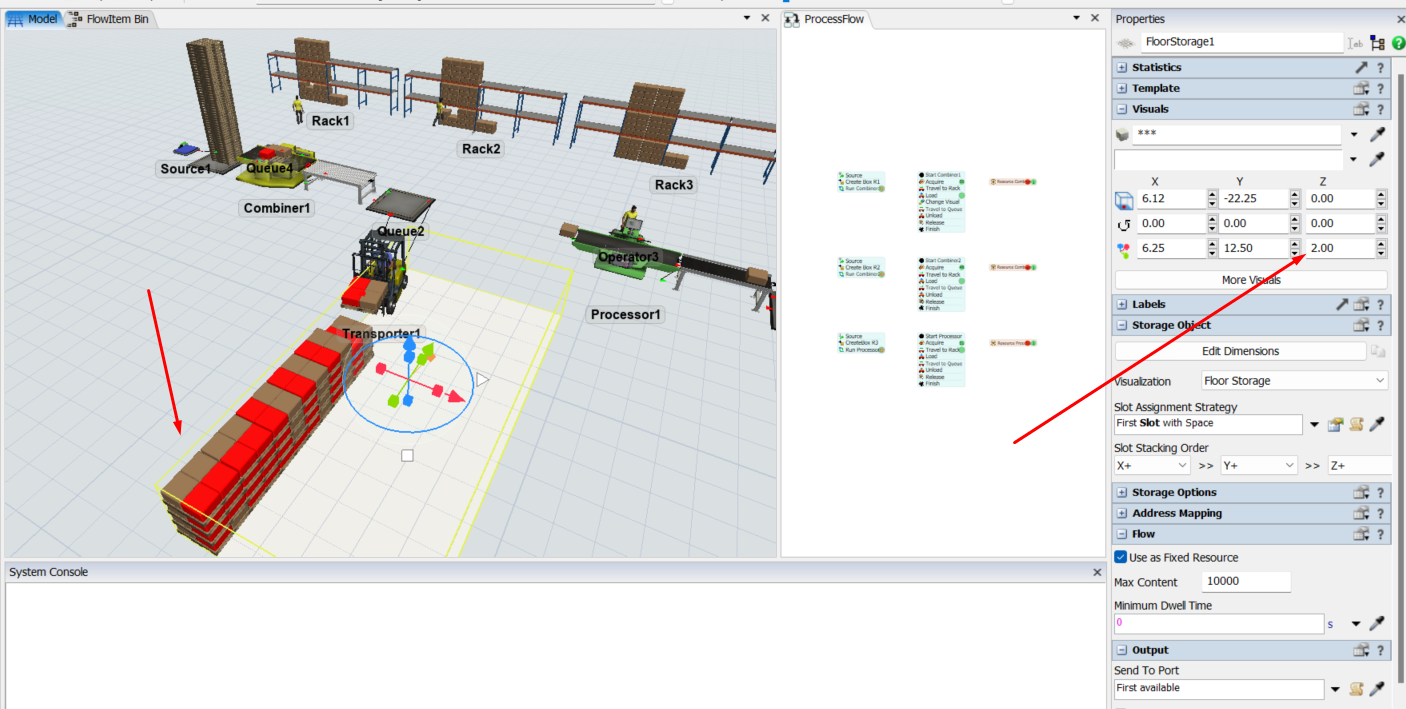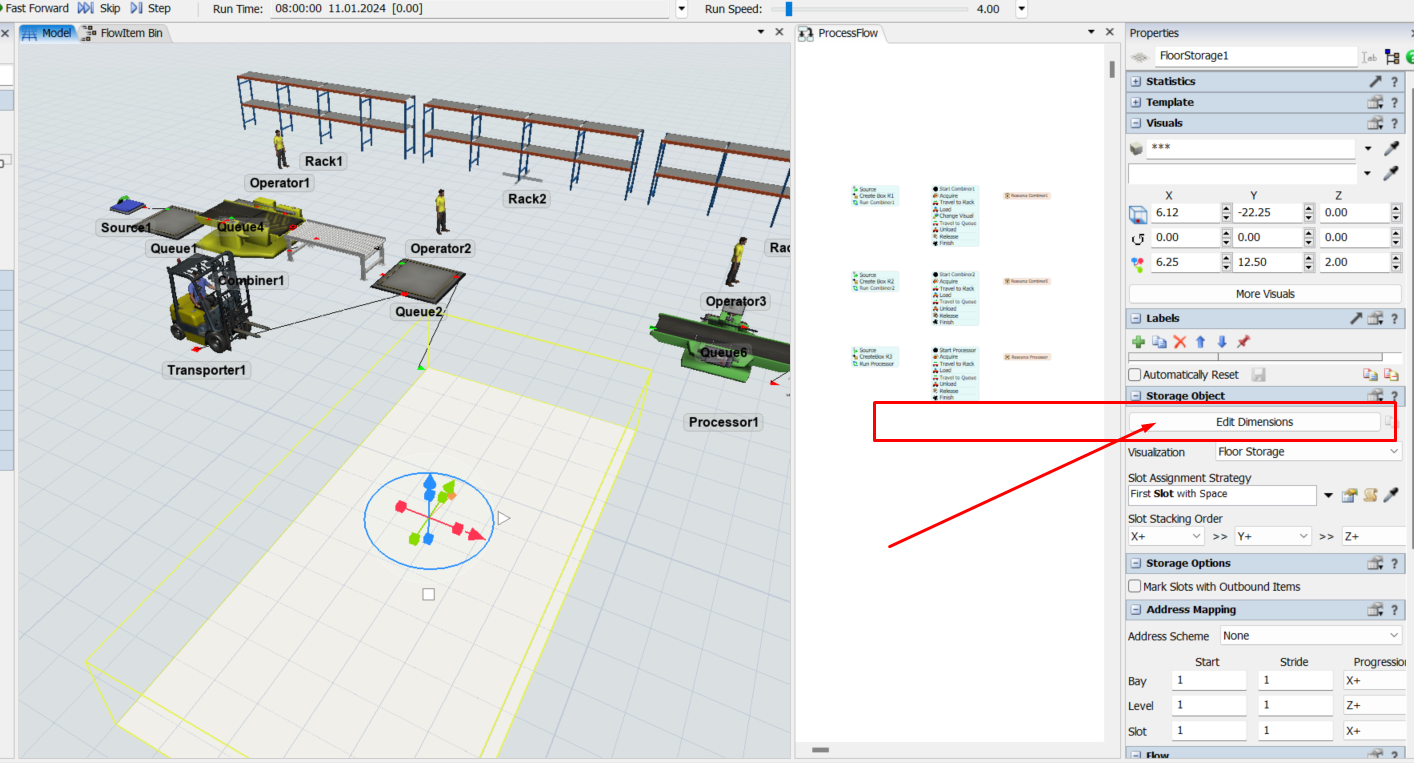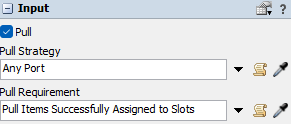Hallo zusammen,
ich würde gerne am Ende des Prozesses das Produkt auf einem FloorStorage ablegen. Dafür soll ein Transporter das Produkt von einer Queue laden und am FloorStorage abladen. Aktuell fährt der Transporter jedoch nur hin und lädt das Produkt nicht ab. Woran kann dies liegen und was sollte ich ändern, damit der Prozess funktioniert?
Vielen Dank!
Hello everyone,
I would like to place the product on a FloorStorage at the end of the process. For this, a Transporter should load the product from a Queue and unload it at the FloorStorage. Currently the transporter only approaches and does not unload the product. What could be the reason for this and what should I change to make the process work?
Thank you very much!