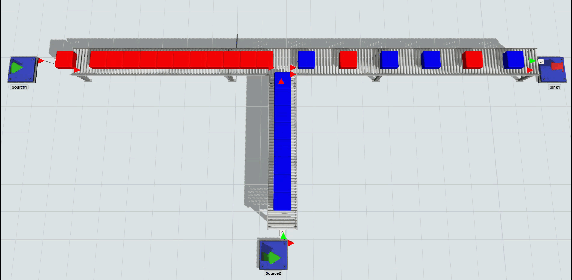If you "tee" a conveyor into the side of a main conveyor, the main conveyor has precedence over the one coming in from the side. In other words, flowitems coming in from the side have to wait (and possibly back-up) until there's no flowitems on the main conveyor at that T-junction - or, when there's space (or a gap big enough between flowitems). Only then will a flowitem (or flowitems) from the side conveyor flow onto the main conveyor, smoothly and visually correct.
The problem of course, is flowitems backing up on the "side" conveyor if the main conveyor has lots of flowitems moving on it. We'd like to force the main conveyor to stop, and accept one flowitem from the side conveyor, then one from the main conveyor, alternatingly, until there is no more contention at the T.
What I need to do is put a "traffic cop" at the T intersection, which will alternate flowitems onto the main conveyor when there is contention from both the main and side conveyor, trying to merge into the main conveyor. Such that they will interleave every other flowitem, onto the downstream conveyor. Unfortunately, connecting a conveyor to the side of a main one does not do this by default (nor does it have any options to invoke a Round Robin style T-intersection by default).
I have successfully done it though, by breaking the main conveyor into two conveyors then reconnecting them "head-to-toe" as two contiguous conveyors (still looking like a single long main conveyor, except for the inline transfer visible at the break point). Then, attached the side conveyor near that break point.
I then do "A" connections from the side conveyor and the incoming part of the main conveyor, to the downstream part of the main conveyor. I then tell the Entry Transfer on the downstream conveyor to Pull "Round Robin if available" from the two Exit Transfers - the one on the end of the side conveyor and the one on the end of the incoming portion of the main conveyor, into the T-intersection.
Lastly, I remove the default Inline Transfers (the transparent square double staple-looking thingys) that appear whenever you stick two conveyors together. I have to remove these default inline transfers because they interfere with the logic of the white Entry / Exit Transfers from the A connections I had just created.
This logic works well actually. Whenever there is contention at the T-intersection (i.e., two flowitems, one from each conveyor, wants to enter the T-junction), the Round Robin If Available Pull will then start alternating flowitems - one from the side, one from upstream, one from the side, one from upstream, and so on, until there's no more contention at the T intersection.
The result is that as long as there is contention at the T-intersection, the downstream conveyor will have alternating flowitems on it. When only one conveyor has flowitems entering the T-intersection, its flowitems flow freely onto it as usual (thanks to the "...if available" logic in the RR pull). It's only when there are flowitems present at the ends of both inbound conveyors, that the alternating RR if available kicks-in.
However, the problem is that the flowitems jump forward half their width as they are entering the T-intersection, as well as overlap and mash together as they alternatingly flow through the T-junction area to the downstream conveyor. So while the logic seems to work, the jumping and overlapping of flowitems in zero time makes the simulation look a bit sloppy at the T intersections (we have lots of them), and during discussions has drawn people's attention to the condition to the point of thinking it's a flaw in the simulation "i.e., that's not how it works in the plant".
I can fiddle with the placement of the white exit and entry transfers in the T-intersection area, to strike a balance between jumping and overlapping flowitems, but it's not completely eliminated and is still distracting.
I have tried using the Merge Controller several times but cannot get it to do a simple traffic cop-style alternating at the T-intersection whenever there is contention at the T-junction area.
I've also played with introducing two orthogonally opposed processors (90 deg from each other) and played with .stop and .resume, as well as opening and closing ports, to try to smooth things out. So far no luck on that (and it got pretty messy).
I saw lots of uses of Merge Controllers in FlexSim Answers, but nothing jumped out at me as far as a method for doing simple T-junction contention handling in an alternating flowitem fashion. It gave errors that conveyors were not slugging conveyors, and that slugging conveyors (when I made them so) are not generally permitted along the length of another one. So, I was not able to use the Merge Controller.
So for now, the best I can do is find the right balance between jumping and overlapping flowitems at the T junction, by tweaking the entry and exit transfer locations, the main conveyor "break point" location, and using the "Round Robin if available" pull on the single entry transfer.
Thank you for any guidance.