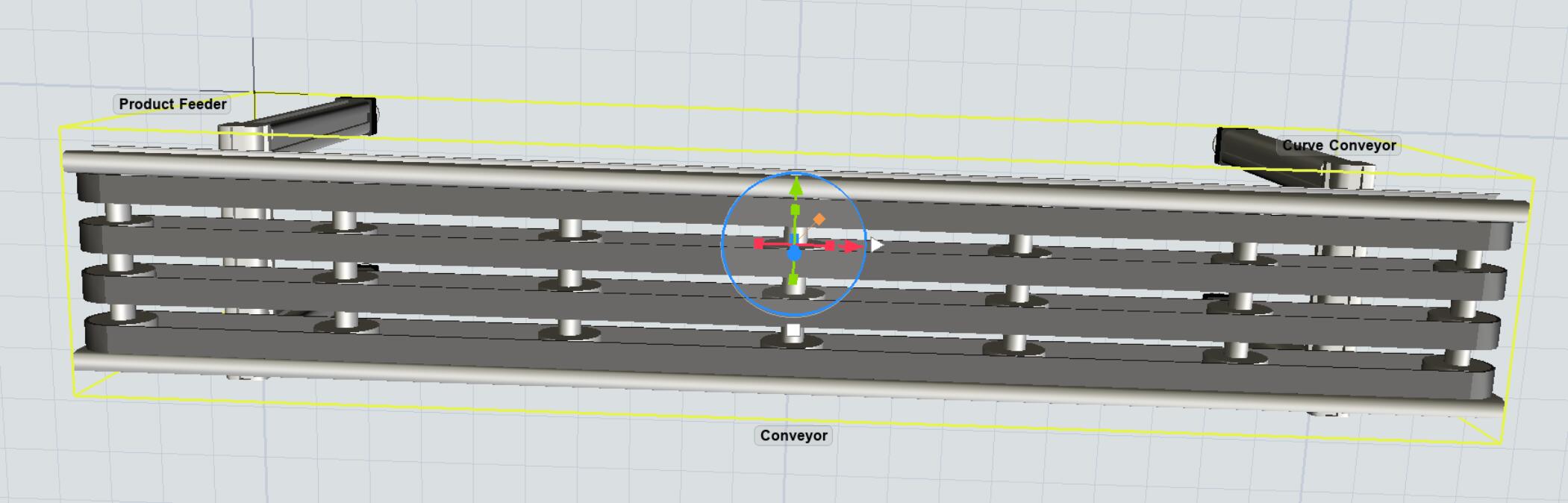Hello, when I replace the 3D geometry of the resource, it often align the left-top corner of the bounding box, I want it to replace it based on its original location. Is that possible?
For example, I import a BasicTE and give the location (0,0,0), you can see its left-top corner is aligned with the (0,0,0). Then I import a self-defined conveyor, and it is still left-top corner aligned with the (0,0,0). But I do not want this, I would like to use the original location of the 3D geometry instead of always aligning the left-top corner? Is that possible?
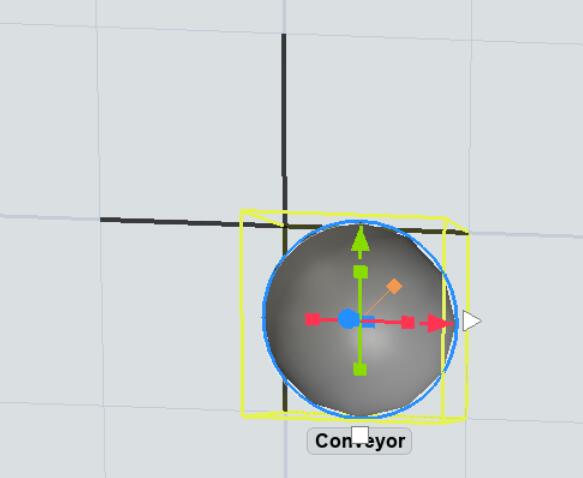 Image Caption
Image Caption