When I connect a Processor to an AGV network and use the Advanced AGV process flow, the process flow doesn't register when an item is loaded from a Processor onto an AGV.
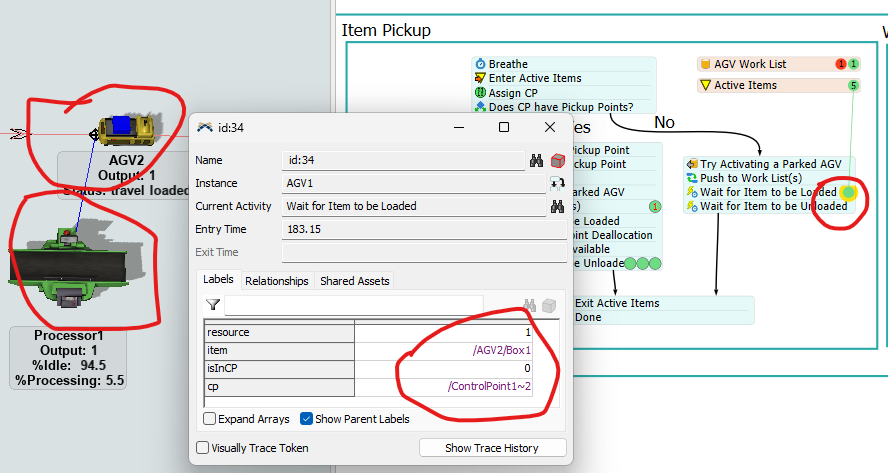
Thus the AGV belives it needs to unload something and will never park.
© 1993- FlexSim Software Products, Inc. All Rights Reserved.
FlexSim is a fully 3D simulation software environment. FlexSim can be used to simulate any process in any industry.
FlexSim®, FlexSim Healthcare™, Problem Solved.®, the FlexSim logo, the FlexSim X-mark, and the FlexSim Healthcare logo with stylized Caduceus mark are trademarks of FlexSim Software Products, Inc. All rights reserved.