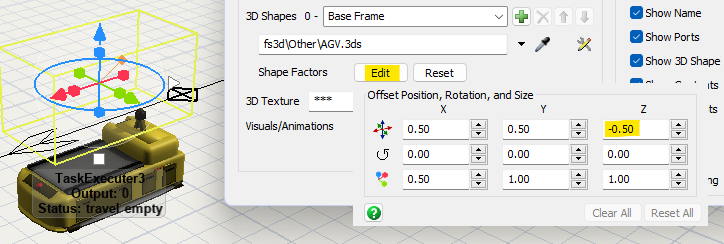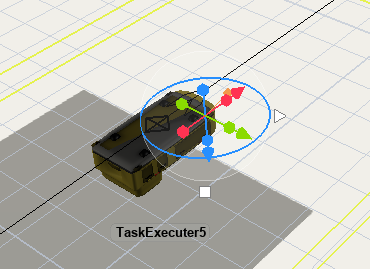Hi,
I am developing a simulation model for a semiconductor wafer fab, focusing on a vehicle-based Automated Material Handling System (AMHS).
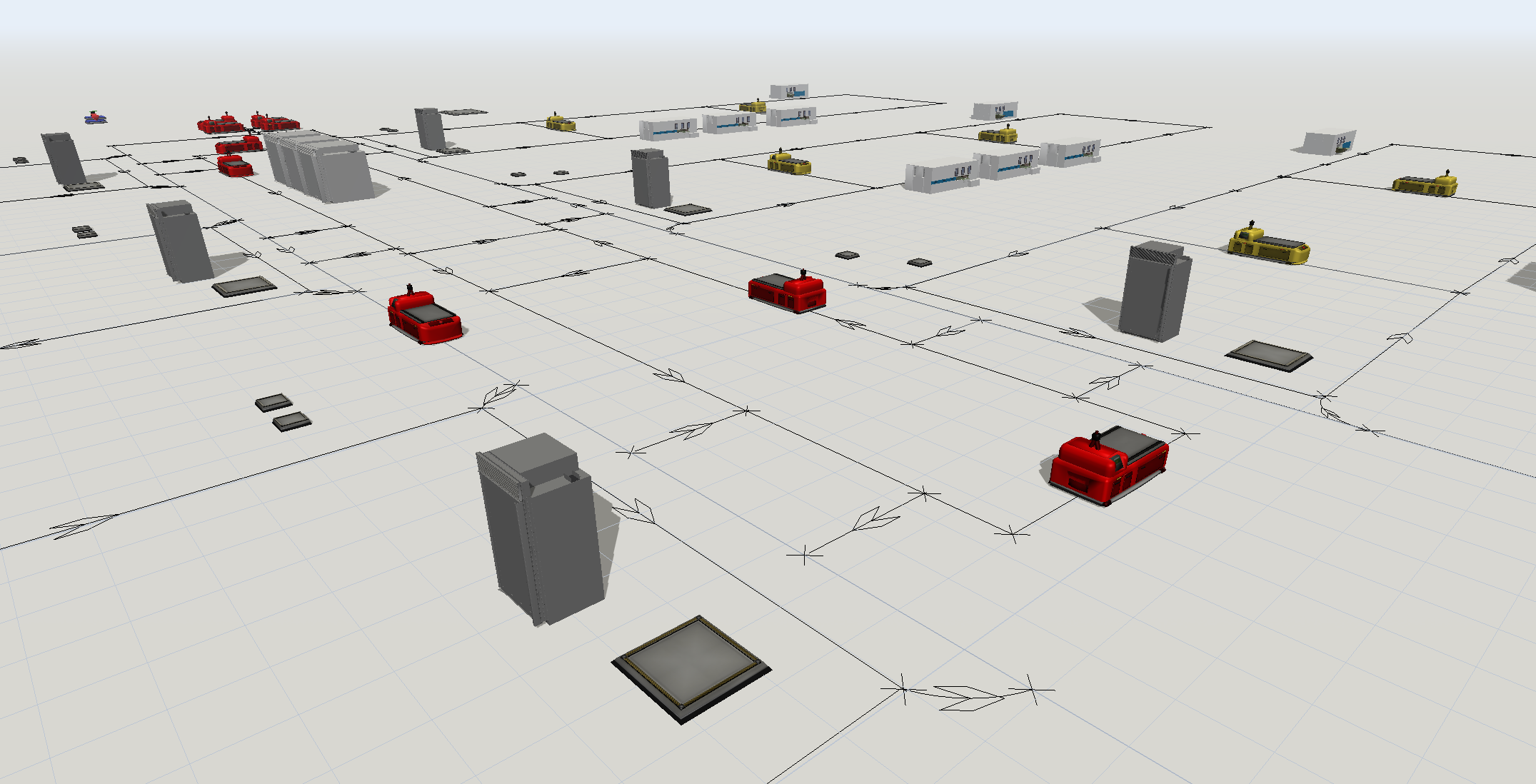 In the past, semiconductor fabs commonly used AutoMod for model development.
In the past, semiconductor fabs commonly used AutoMod for model development.
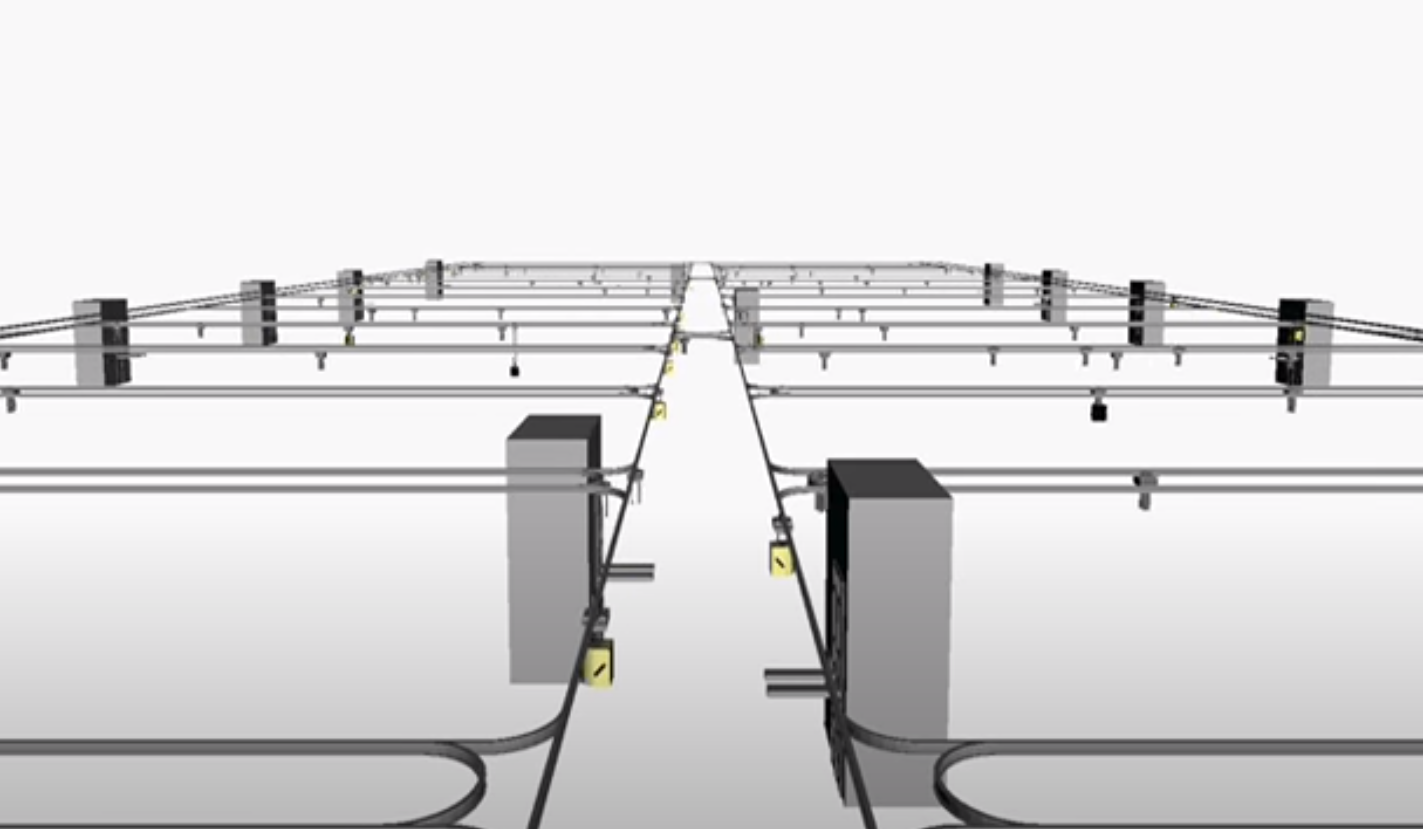 I would like to know if FlexSim has the capability to elevate tracks, place the ControlPoint beneath the tracks, and enable AGV vehicles to operate in an inverted manner.
I would like to know if FlexSim has the capability to elevate tracks, place the ControlPoint beneath the tracks, and enable AGV vehicles to operate in an inverted manner.
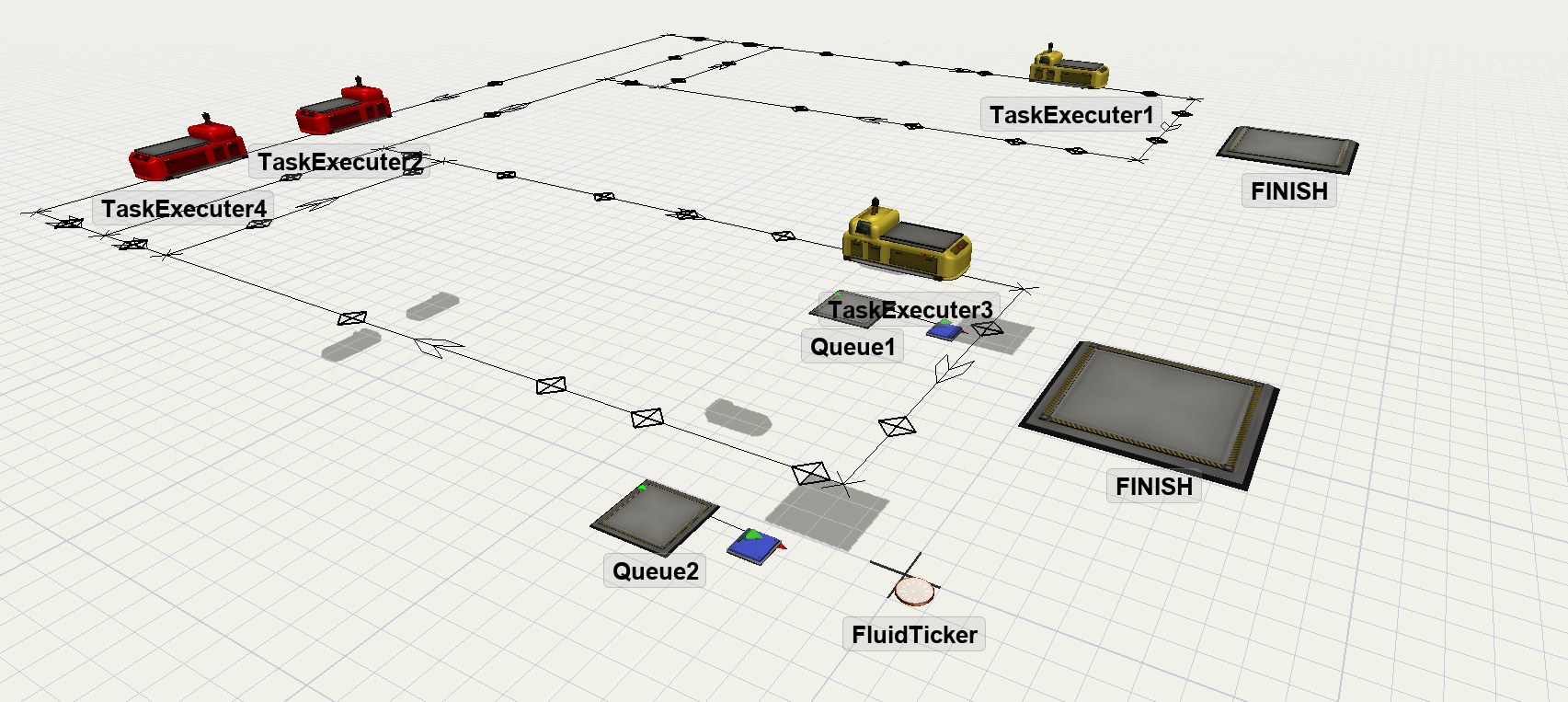
I have attached a test model. Thank you very much for your suggestions.