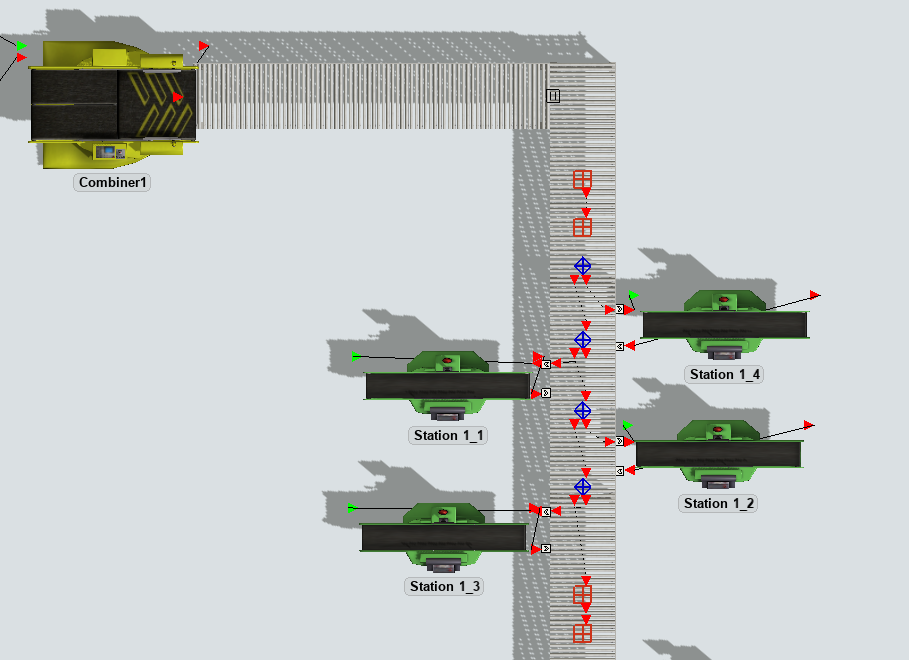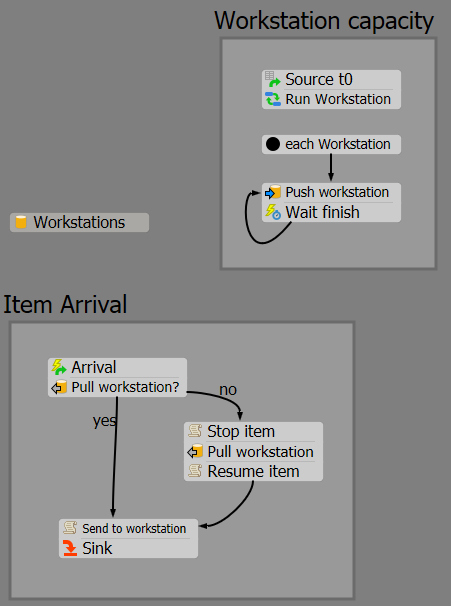Hello Team,
The pallets will transfer to one of the first available station from 1.1, 1.2, 1.3, or 1.4 (Note - Pallets passed from one station should not go from other 3 stations)
Then pallets will pass from one of the first available station from 2.1, 2.2 or 2.3 (Note - Pallets passed from one station should not go from other 2 stations)
Then only Type 1 pallets will pass through 3.1 or 3.2 (Note - Pallets passed from one station should not go from other 1 station)
Please find the attached model.
Thanks in advance.