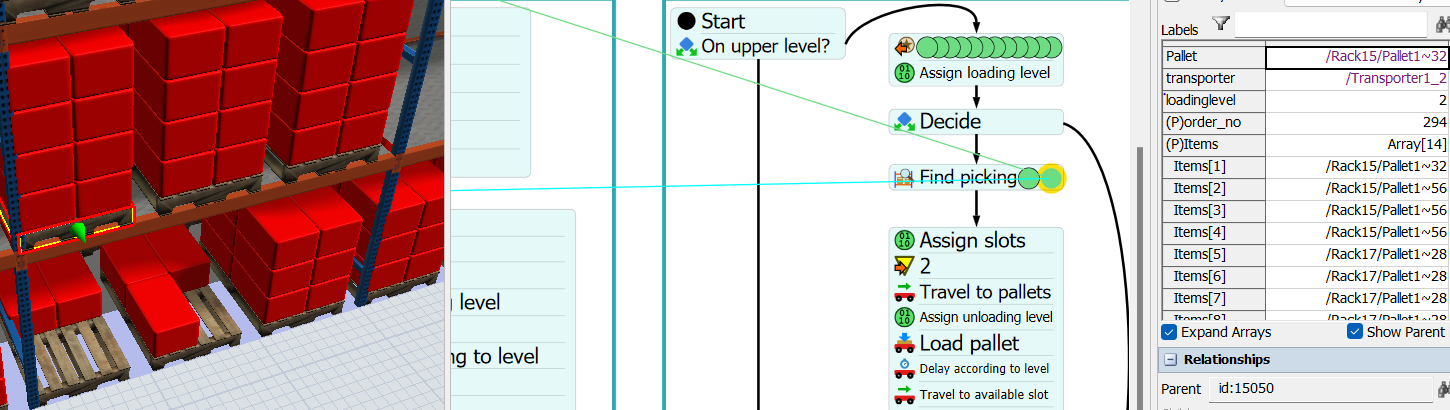Hello dear community,
In my model i am trying to create a picking process for my warehouse. The method that is used is descrete picking so i want to complete the orders one by one. I am having problems when i try to collect all the boxes of an order in a pallet on the pallet jack(taskexecutor) and then unload the loaded pallet at the queue used for the completed orders. Also, if there is not any available stock at the picking levels i want to check if there is available stock with the same sku, resume the order if stock is available and is replenished on the rack or sink that order if no stock is available and coninue with the next order. I would really appreciate any of your help! Thank you in advance.
Best regards,
Jim

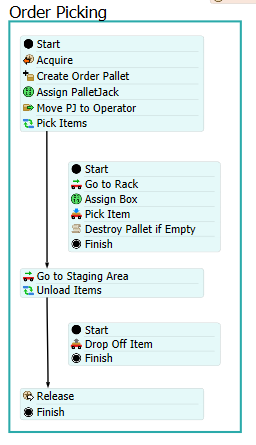
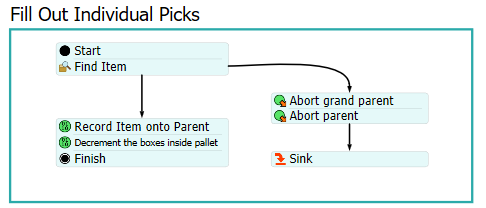
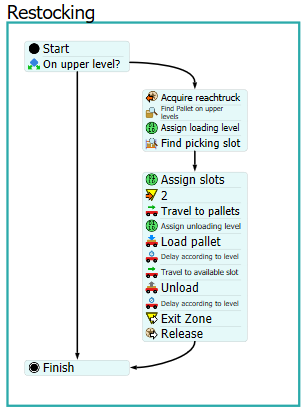
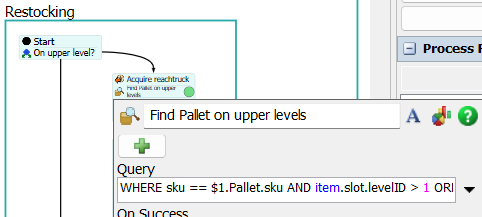 Second, is there a way to have a pallet on the task executor to load the boxes there and deliver the loaded pallet at the "For send" queue? I tried creating, moving or loading the pallet at the task executor, but it created a new pallet for each box being picked, am i doing something wrong with the placement inside or outside the picking loop? Thank you so much again for your time and effort!
Second, is there a way to have a pallet on the task executor to load the boxes there and deliver the loaded pallet at the "For send" queue? I tried creating, moving or loading the pallet at the task executor, but it created a new pallet for each box being picked, am i doing something wrong with the placement inside or outside the picking loop? Thank you so much again for your time and effort!