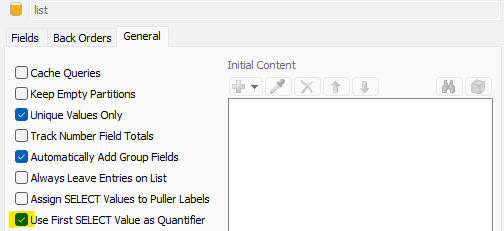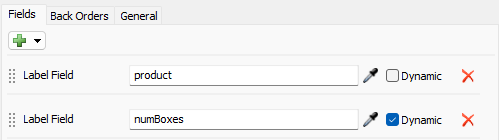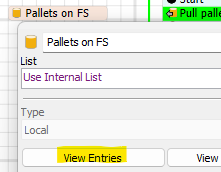Hello, as you can see in the file, the process is already half solved thanks to this community, but I wanted to extend it to the next step. Each time 3 boxes should be taken from Floor Storage 1 or 2 and then 3 boxes from Floor Storage 3 or 4. The pallet will then move back towards the other side and then place the new one on it. Despite this, I'm stuck with the labels and how best to take three of each. Can anyone help me further?