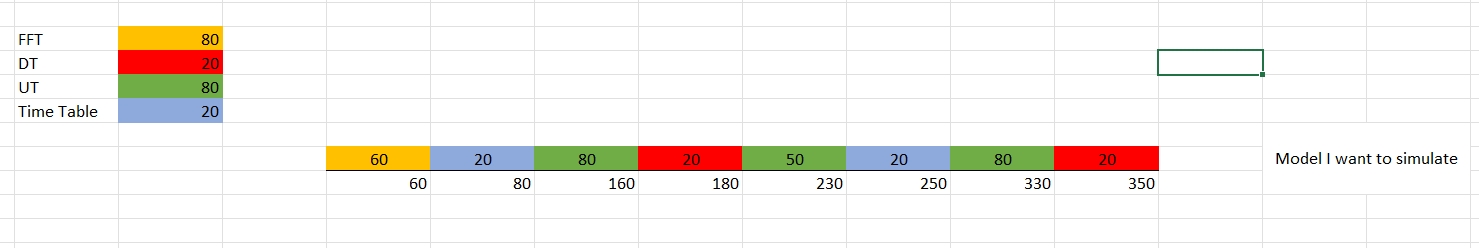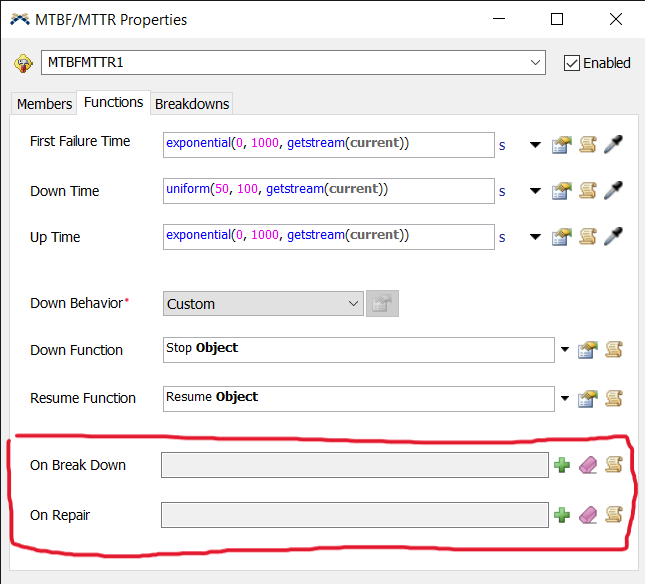I am looking to restart the uptime after creating a timetable, aiming to acquire a new sample. Specifically, I'm simulating the replacement of a machine component during scheduled maintenance. I'm unsure how to proceed with this. Any assistance you can provide would be greatly appreciated.
Attached is the desired simulation in an image.