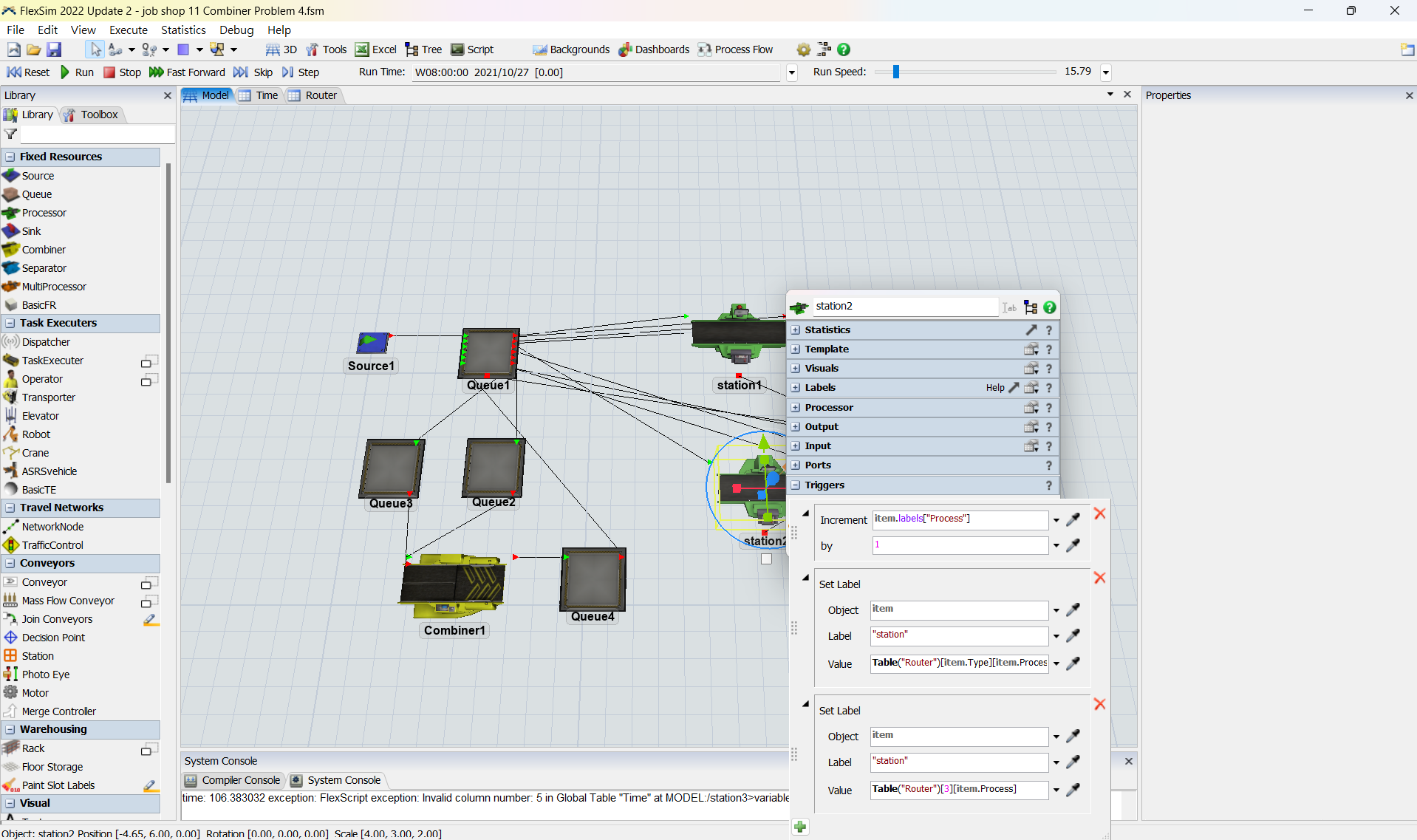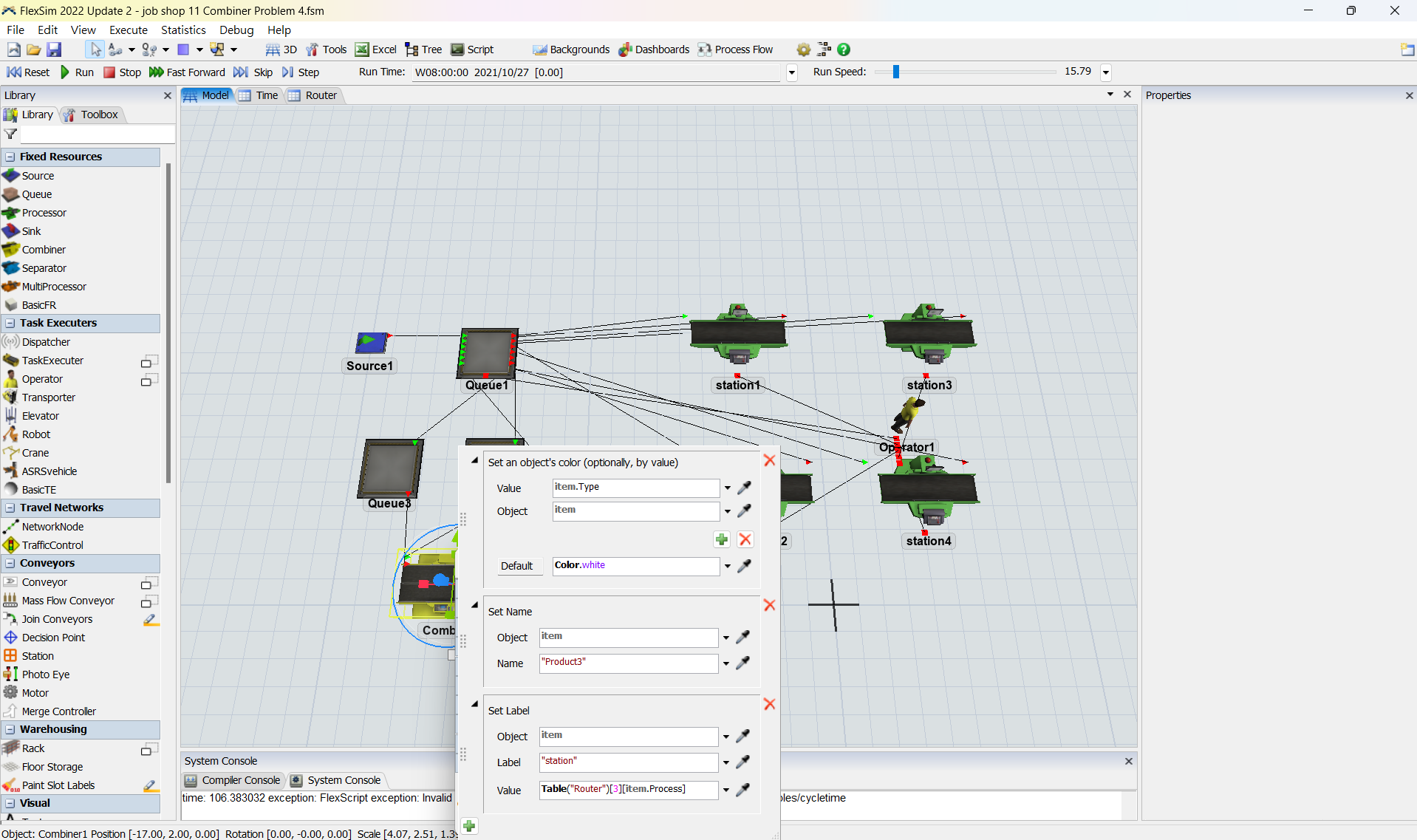Jobshop Combiner Problem.jpgjob shop 11 Combiner Problem.fsmJobshop Combiner Problem.pngjob shop 11 Combiner Problem.fsm Hello,
I'm encountering an issue with my FlexSim jobshop where I'm unable to proceed beyond the combiner stage. My objective is to continue the process after the combiner by routing it through stations 1, 2, 3, 4, then returning it to queue 4 before finally directing it to the sink. Could you assist me in resolving this problem?