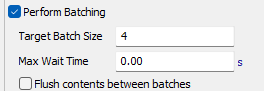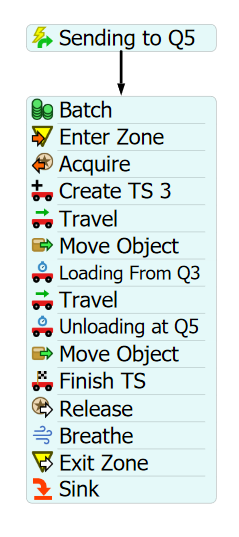Hello,
I would like operator to wait until queue has all parts arrived. Currently, operator moves quickly as the first item arrives at queue and picks the item right away. I would like the operator to wait until all parts are arrived and then moves to the queue and pick all the parts at the same time.