- Hi, in the attached model, I have implemented code in the send to port function on all the processors. It was supposed to find the row of steps to follow based on the items PRODUCTID labels and REPAIRSCOPE labels. It doesn't show any errors;, however, when I run the simulation it pops an error that there is no such combination in the table but the items PRODUCTID and REPAIRSCOPE combination was there in the table.
- SV3_29.08.2024.fsm
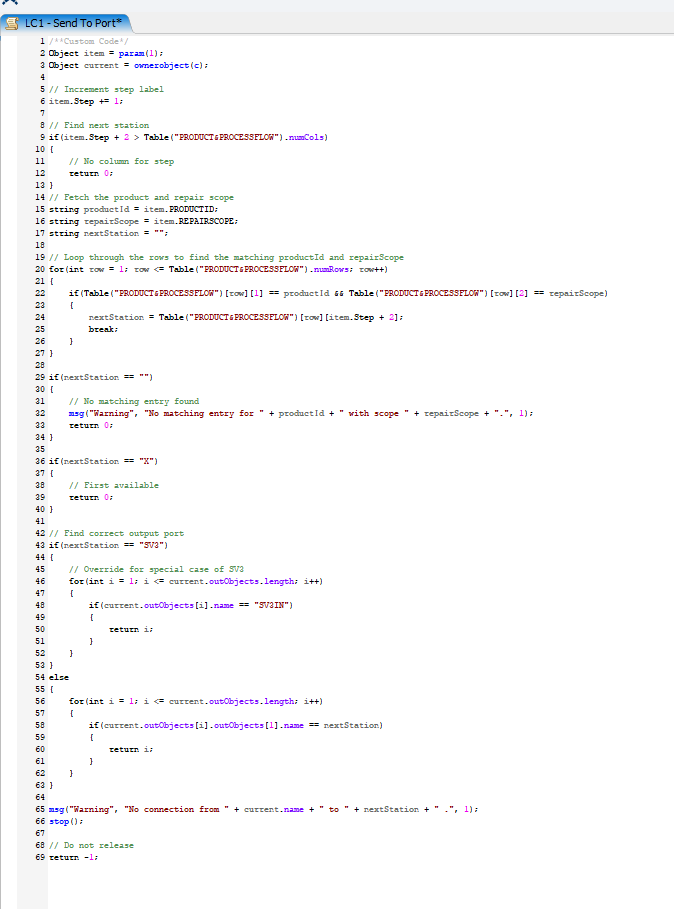
here is the code that was used in all the processor (the similar code for all the processor was from line 14 to line 40)
