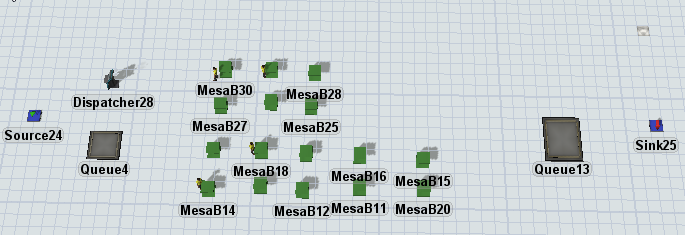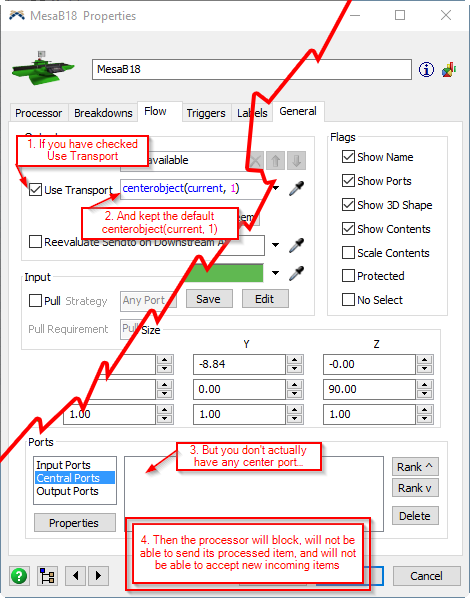I have a model set up as follows:
Source -> Queue1 -> Processor(x16) -> Queue2 -> Sink.
I have to check the "use transport" tick from Queue1 to every one of the processors. However, when this option is "ON" the processors only work once, and then they seem to be blocked. I mean, there is no Flow from the Queue1 to them after they have been used once. When the "use transport" in Queue1 is OFF, the whole thing runs as it should. Is there any way for me to make it work with the "use transport" tick as I want?
Thank you in advance for your reply.