Hi,
With process flow models that have a bit more functionality in one process flow one easily gets activities that have the same or similar names. Then when you want to check where you used some function you can find these activities by using the search. This works fine and you can open the code to look at it.
The problem is that I have not found a way to easily check what activity I am editing if I open the code this way. I can give the activities unique numbering which makes it easy for me to identify the nodes, but this requires extra work especially during the development stage when I add new activities and remove them until I have the final process flow.
Is there some way of seeing what activity the search has found? Opening the tree view with explore tree and selecting the node does not select it in process flow so that does not help. It would be great if the activity could be highlighted e.g. from the right click menu with a new option "Highlight activity in process flow" or similar. Or maybe the currently open code node could be highlighted in the process flow always?
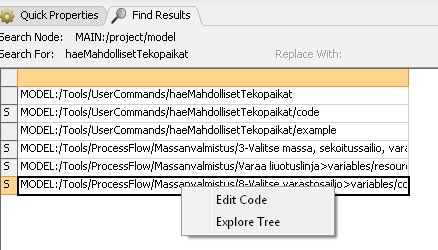
Thank you!
Kind regards,
Axel

