Is there a way to stop the operators from "vibrating" while there doing nothing?
It's pretty annoying,
Is there a way to stop the operators from "vibrating" while there doing nothing?
It's pretty annoying,
The "vibrating" is the operator breathing during it's stand or idle animation because the runtime is running quickly. You can stop the animation, by using the command: stopanimation(operator,"Stand");
Alternatively, you could go into the operator's animations. (Right click on the operator, select Edit > Animations, then next to the keyframe buttons, there's a button with a tool tip: " Add a new clip to the animation." Click that button and select Edit Animation clips.) Then just select the Idle animation from the clips list, and set the Start time and the End time to be the same frame/time.
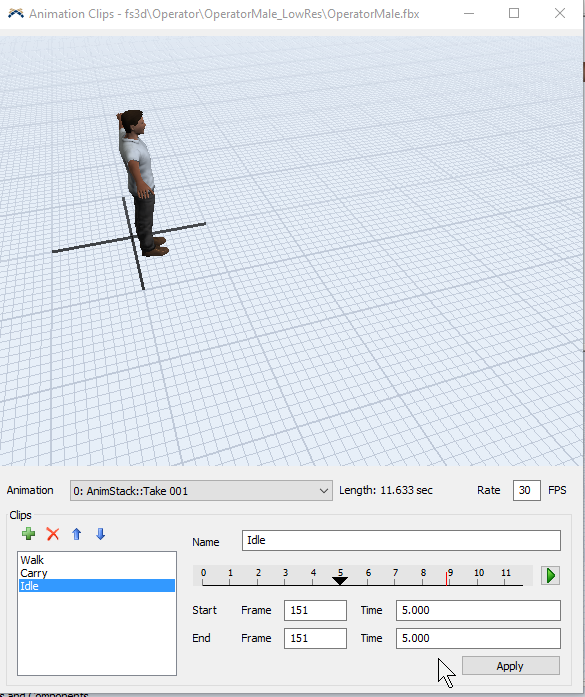
Then your workers won't have the "breathing effect" while they stand idle.
They do have to breathe...with simulation speed "1" it looks more realistic ;)
5 People are following this question.
FlexSim can help you understand and improve any system or process. Transform your existing data into accurate predictions.
FlexSim is a fully 3D simulation software environment. FlexSim can be used to simulate any process in any industry.
FlexSim®, FlexSim Healthcare™, Problem Solved.®, the FlexSim logo, the FlexSim X-mark, and the FlexSim Healthcare logo with stylized Caduceus mark are trademarks of FlexSim Software Products, Inc. All rights reserved.
Privacy | Do not sell or share my personal information | Cookie preferences | Report noncompliance | Terms of use | Legal | © Autodesk Inc. All rights reserved