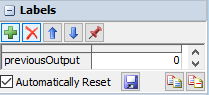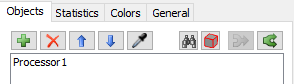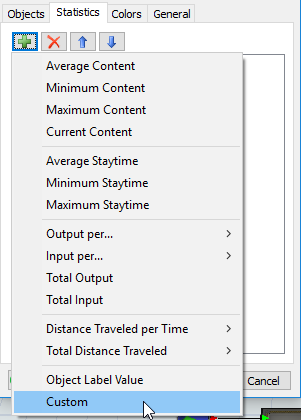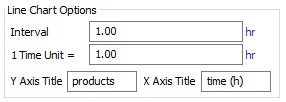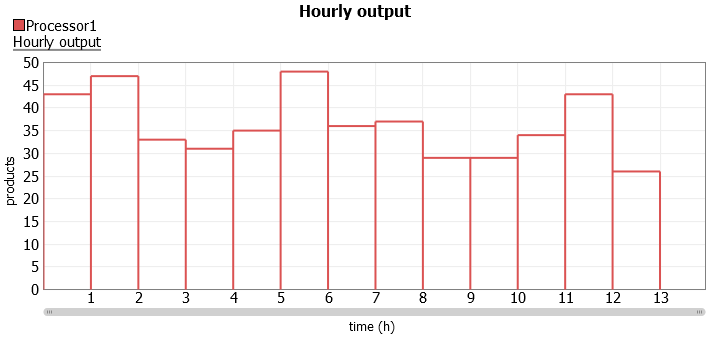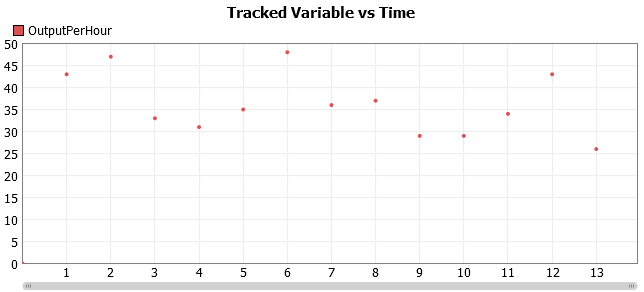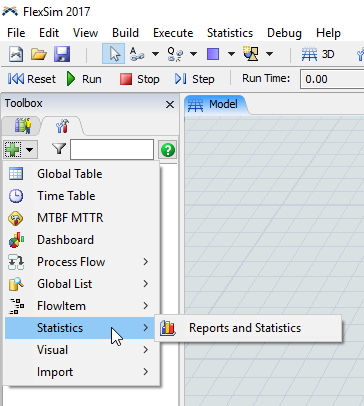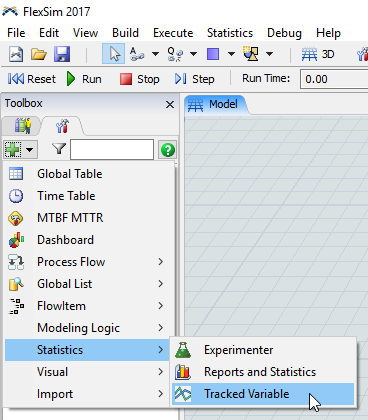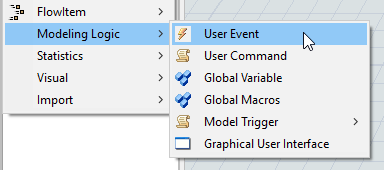Hello,
i'm currently using FlexSim for the first time and i'm trying some simples exemples to figure out what can I obtain from Flexsim but I am already struggle to obtain very basics stuff from the sumilation.
I'm running a little system composed by a source, a queue, a processor, a sink and some conveyors to connect it all.
Basically what i'm trying to get is the output per hour from the processor to the sink BUT unfortunattly after few hours of tries, i'm not getting the expected result.
I am aiming to get a chart (time chart or bar chart) which show me for every hour of the day, how many boxes are outgoing from the processor but what i'm getting is always the cumulation per hour (since the begening to the current hour) of all outgoesed boxes.
I already tried to check "Discard old data" with a keep newest value at 3600 seconds but it doesn't seem to affect the result produced.
I'm sure there is an easy way to get what i'm looking for so, anyone can help me ?