I want to make the operator to transport the batch items sequentially to the queues in storage Area #1 for the purpose of the operator's shortest moving distance.
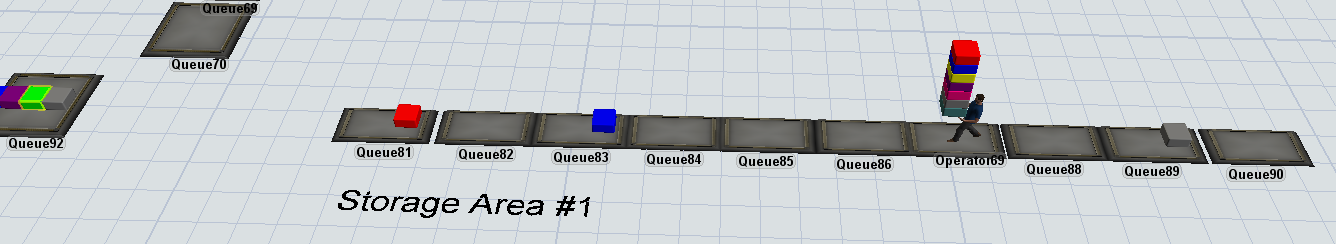
But I found the loading sequence to be different from the exit sequence from the queue.
I want to know followed;
1) the operator's loading sequence of items
2) how to control the unloading sequence of the items.

