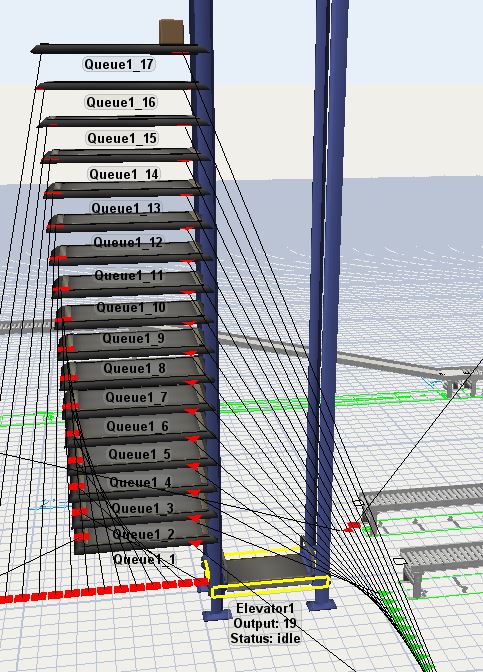I am using process flow to create items (boxes) in a stack of queues at different elevations at random times. The queues are all connected to a conveyor input transfer, using an elevator as transport. I have three things happening that I don't understand:
- I set the elevator for capacity of 2, but it will only ever carry 1 box, even if there are two in the queue it's accessing.
- I want it to pick up the boxes FIFO, but it seems to want to do "nearest", so (since the conveyor is at floor level) it works from the bottom up.
- Occasionally a box gets stuck in one of the queues (and not always the same queue). (see screen cap below) When this happened I double checked the connections to the conveyor (A) and lift (S) ... and they were definitely there.
The third item feels like a bug, and I'm really not sure on the other two -- I tried a number of settings and didn't get much change at all. What am I doing wrong?