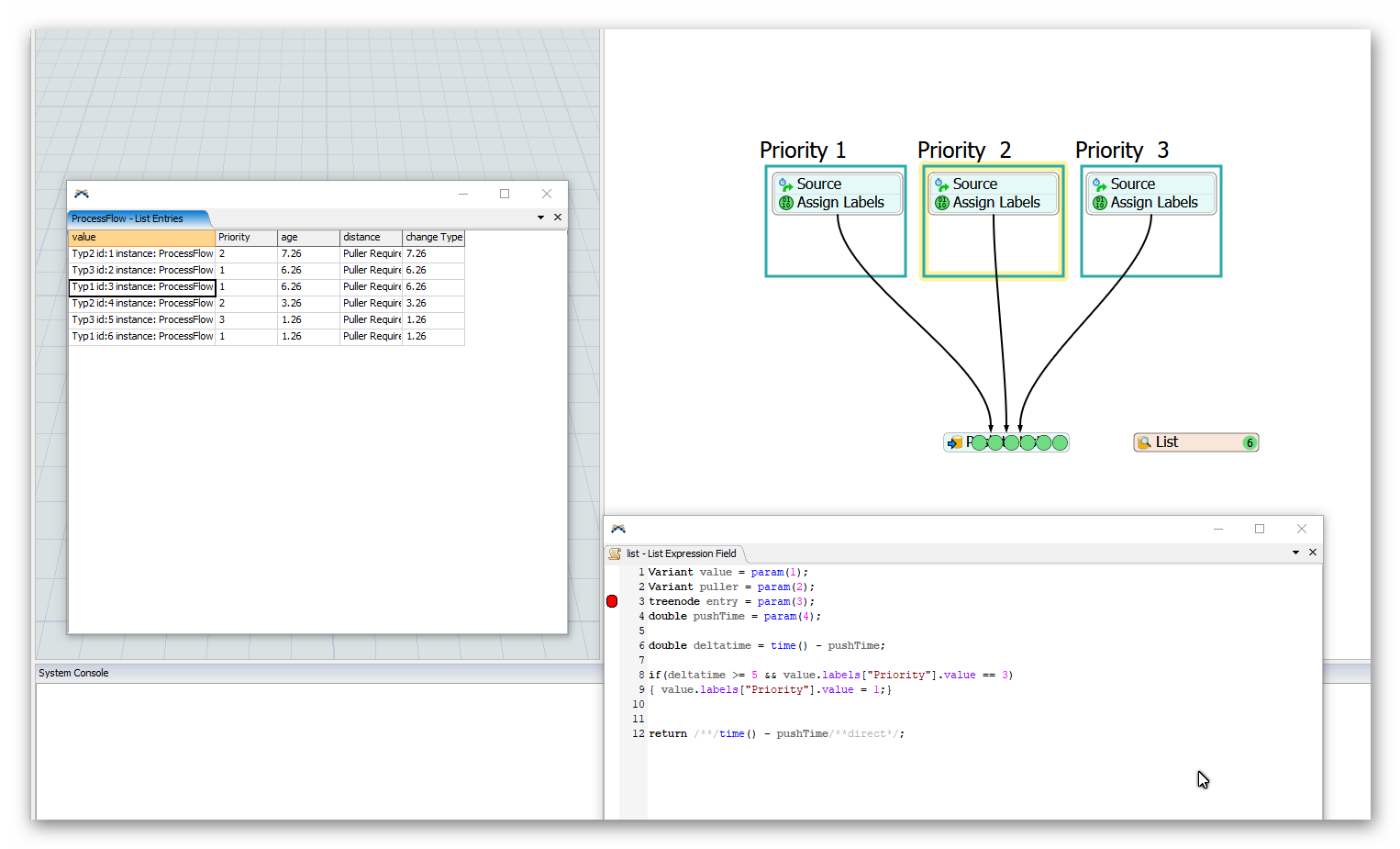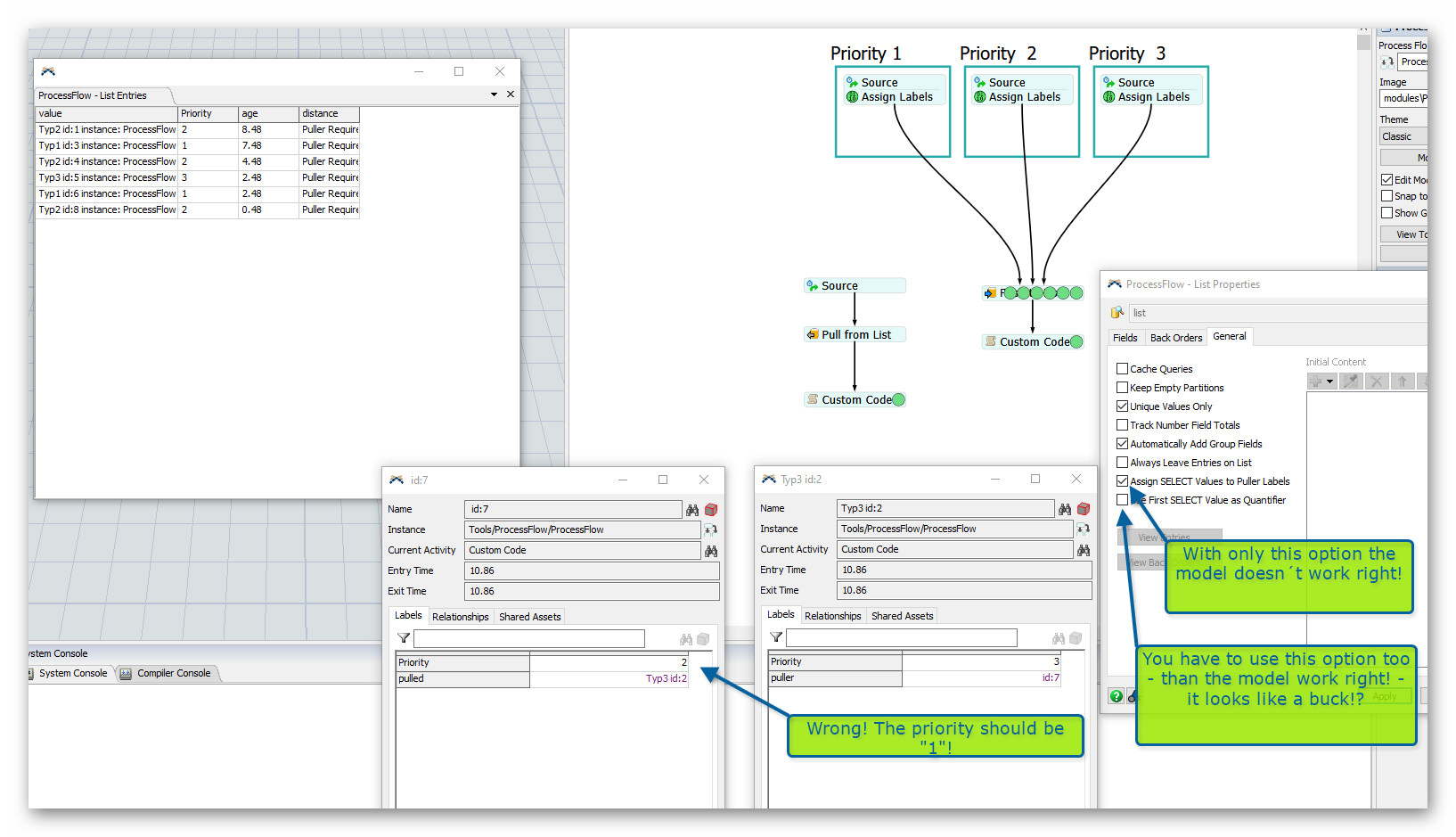Hi,
I have a list with items to transport with different priorities first. After a given time (e.g 5 min) the priority from a certain items (e.g. Type3) increases. My question now, is it the right way how do I do it? Or is there a smarter way to change priority on a list? Ohter question: Why the breakpoint doesn´t work?
Every hint are wellcome. Thank you in advance.