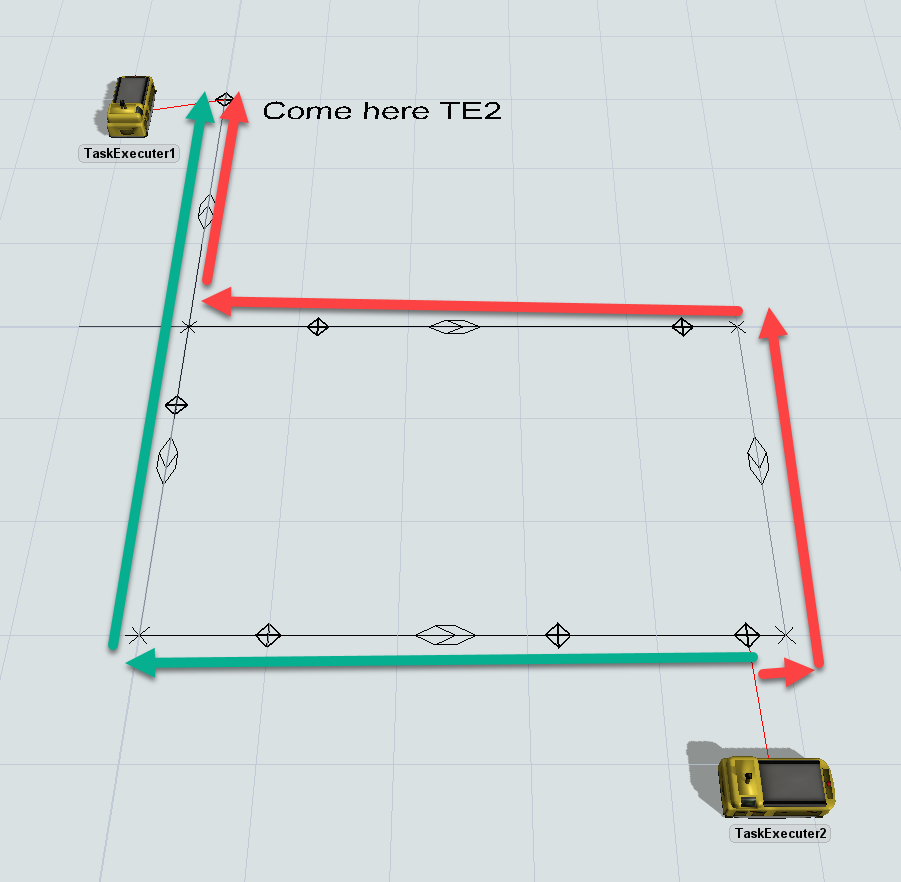In this very simple model, I want TE2 to go to the top CP but it refuses to take the available path.
It insists on taking the shortest path even if it's unavailable.
I even added a optimizenetwork() but it doesn't change anything.
What am I doing wrong?
Thanks a lot for you help,