Hello,
I'm trying to pack the 3dmodel to the user library. I have defined the path and the cad file name under newly created "packedmedia"
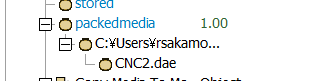
However, when I run command File > System > Reload Media, the child nodes under "packedmedia" disappears and fails to pack the CAD data (binary data). How exactly do I need to do to pack the data?
I have gone through the past question https://answers.flexsim.com/questions/34638/possiblity-of-saving-packedmedia-node-into-a-user.html
I can't seem to find any description in the manual as well.
Thank you in advance,


