Hello, I am trying to add decide logic into my process flow to stop running the model when the throughput sink hits a certain amount (not when the queue is depleted), however I am running into an error. Is it possible to do this? If so, which Decide 'Send Token To' option should I be choosing instead?
question
Stop running model once throughput threshold reaches
1 Answer
·You select from the Picklist the Option template Conditional Decide and set a condition you sample partly by the sample tool.
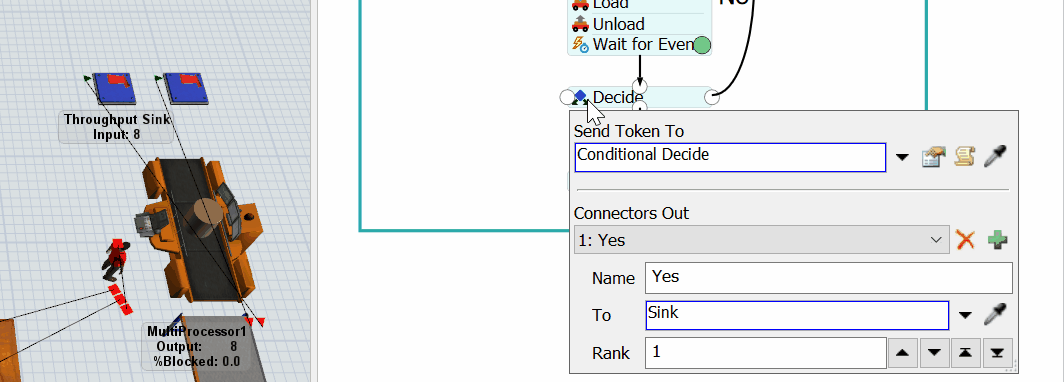
@joerg.vogel My model seems to be going over the limit I set with your help in the process flow. Is there a way to fix this?
You probably still need to add in the code to stop the model. I suggest you listen for the event where the sink's input value changes to 40 rather than rely on the Decide activity. Sometimes the token won't be in the Decide activity right when the value changes to 40, and it sounds like you don't want any delay. Here's an idea that uses an Event-Triggered Source and a Custom Code.
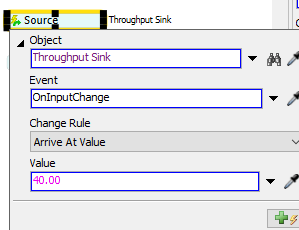
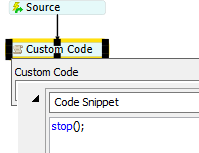
You have probably already identified an answer how to set the correct value to get exact 40 items into the sink. You have to set the value in the condition in the decide activity to 39. You transport the items, then there is a difference until it gets into the sink.
Write an Answer

question details
14 People are following this question.
