SV3_27.03.2024.fsmCurrently in my model, the items are batched by their BladeQty label until it reaches 300 blade. How do i set that the machine supposedly can process up until 640 blade but now we want to batch until 300 blade for now. And if let say it 3 box would equate to 284 blade but if added another box it would be more than 300, how do i set so that it will run only the 3 box and hold the other box to be batch with other box.
question
How do i control the batching more.
Hi @KHAIRUL MUAZ,
We just want you to be aware that your FlexSim version is past its End-of-Life date and is no longer eligible for paid technical support. For more information, please see the article "Lifecycle and End-of-Life".
Community members here may still be able to offer advice, but please be aware that many features have been added and bugs fixed in the years since your software version was released. You may find that an offered solution that works in more recent versions of the software is not compatible with your old version, or that a posted sample must be opened in a recent version.
Contact your local FlexSim distributor for information on upgrading or getting a trial license.
Good luck!
1 Answer
·You could try to use a structure as shown in the attached model. Before an item is send to a processor, the token has to enter a zone. The zone possesses a subset for each of the processors and each subset only allows token up to a given total value of the blade qty label to enter.
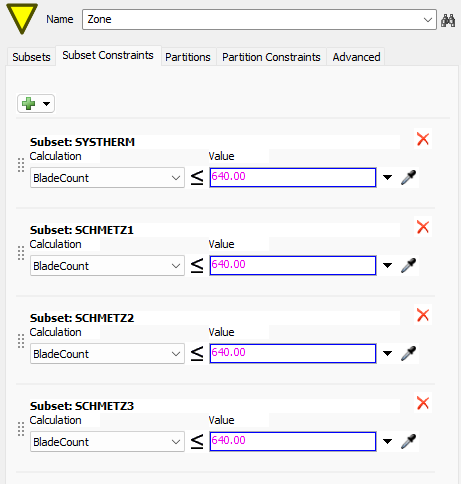
The tokens try to enter each subset in order. If it can enter none, it loops back and waits for a token to exit to then try again.
What happens when a the batch quantifier moves past the target is set in the "Overflow" option. See the documentation for further information.
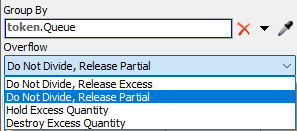
Write an Answer

question details
15 People are following this question.
