question
Any reference for PutWall Or Put-To-Light Operation of Warehouse in FlexSim
Putwall are used to segregate items into different ship orders after they picked from Rack
example.
- Option A is pick whole batch complete and transport the directly to wall. This solution becomes less common these days.
- Option B is pick from different zones and convey totes directly to wall. Batch consolidates right at the wall. There is a significant pick imbalance, putter will likely wait for the last tote to complete the batch.
- Option C is pick from different zones, consolidate all totes onto the same cart first, then feeding to the wall.
In FlexSim ,
Lets assume
There are 40 different items are coming near putwall by any means , it could be via conveyor or operator bringing them with the help of trolley .
these 40 items could be part of 8 different ship orders .
We are considering an average number per order
Ship Order 1 to 8 contains on an average 5 items
We have 8 Slots in rack (Putwall ) [ if we are considering normal rack to transform into put wall , then ground level we don't have anything . Putwall slots start from first level))
Operator puts randomly each item in different slots (In reality, items in same order put in same slot)
Once number reaches to 5 , light indicator on that particular slot will glow which means order is completed.
The same Operator will take all items from Slot and carry in a tray and put on next place /queue / conveyor.
Hi @Amey Ramane,
We haven't heard back from you. Were you able to solve your problem? If so, please add and accept an answer to let others know the solution. Or please respond to the previous comment so that we can continue to help you.
If we don't hear back in the next 3 business days, we'll assume you were able to solve your problem and we'll close this case in our tracker. You can always comment back at any time to reopen your question, or you can contact your local FlexSim distributor for phone or email help.
Hi @Kavika F and @Andrew O First of all ., Apology for the delay in responding to your queries. We didn't receive or find any generic solution to my problem .
Regarding Putwall / Put To Light short explanation , kindly find the link mentioned below :
https://lightningpick.com/products/put-to-light/
Currently, in FlexSim, we can't show putwall structure and we need to take help of rack and modify and add logic . Since this is a common practice in most of the warehouses across the globe , so we are looking for such generic model in the FlexSim.
Hi @Amey Ramane, was Kavika F's answer helpful? If so, please click the "Accept" button at the bottom of their answer. Or if you still have questions, add a comment and we'll continue the conversation.
If we haven't heard back from you within 3 business days we'll auto-accept an answer, but you can always unaccept and comment back to reopen your question.
Absolutely .
Again apology for the delay in replying !
Thank you guys FlexSim forum is really helping us !!
1 Answer
·Hey @Amey Ramane, I've made a sample model in response to the details you've provided. I'll go over it in detail.
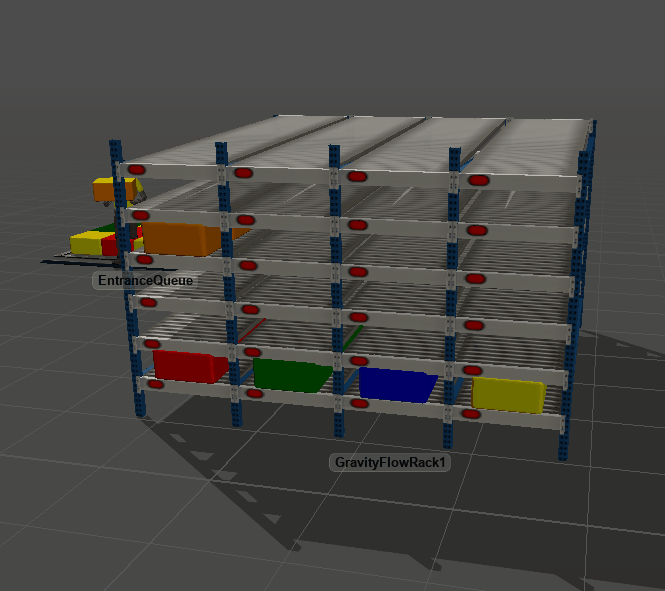
In the above gif, I display a rack with a red "light" for each slot. When that slot fills up with 5+ boxes, the light turns green. This prompts an Operator to grab a tote, fill it up with the boxes, and then take them away to some destination.
I start with a 3D source that sets a label and color based on some distribution. You could replace this with an arrival schedule of some sort or different ratios you have in your warehouse. I assign them a Label "Type", but in your case it would be "ShipOrder".
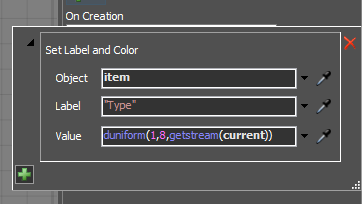
They get put into this rack based on a Slot Assignment Strategy to match a Slot to a Label.
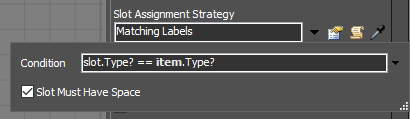
If you select Paint Slot Labels in the Library, you can paint slots with different labels so only items with that label can enter them. Each color represents a different Type. These colors are not visible unless you're using the paint brush - that way you can identify the types and then hide the logic.
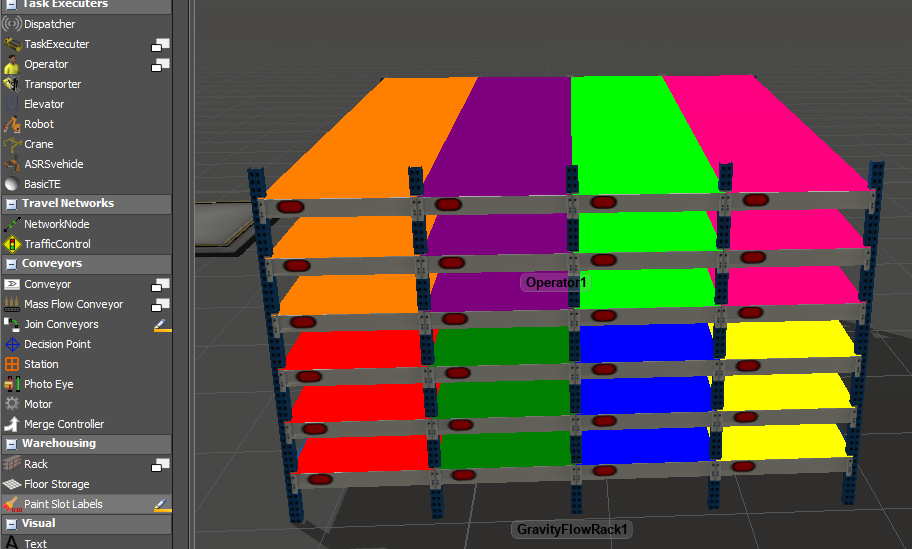 To add the Circle on the front of the racks, I opened Toolbox > Storage System and navigated to the Visualizations tab. At the top of this tab, you can select the Visualization you want to affect. I noticed the Gravity Rack used an "Object Colored Cell Supports" visualization, so I went there. On the left there is a column called "Draw Elements" which lets you customize specific parts of the rack. I added an image using the green plus > Image.
To add the Circle on the front of the racks, I opened Toolbox > Storage System and navigated to the Visualizations tab. At the top of this tab, you can select the Visualization you want to affect. I noticed the Gravity Rack used an "Object Colored Cell Supports" visualization, so I went there. On the left there is a column called "Draw Elements" which lets you customize specific parts of the rack. I added an image using the green plus > Image.
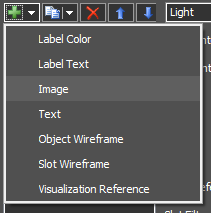
I renamed it "Light" and then chose to Draw Onto the Slot > Front Face. You can change which part of the front face it draws using the Alignment section. You can also replace it with your own image if you have one. I had the Color of the circle reference a label on each slot called "Ready". When Ready == 0, it's red. When Ready == 1, it's green.
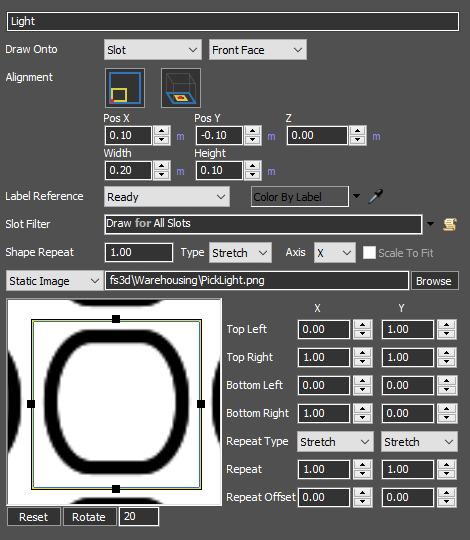
Click Apply and OK. That should finish the setup you need to make the rack and light functional.
Below is the Process Flow I used to tell the Operator2 to grab boxes when there's enough.
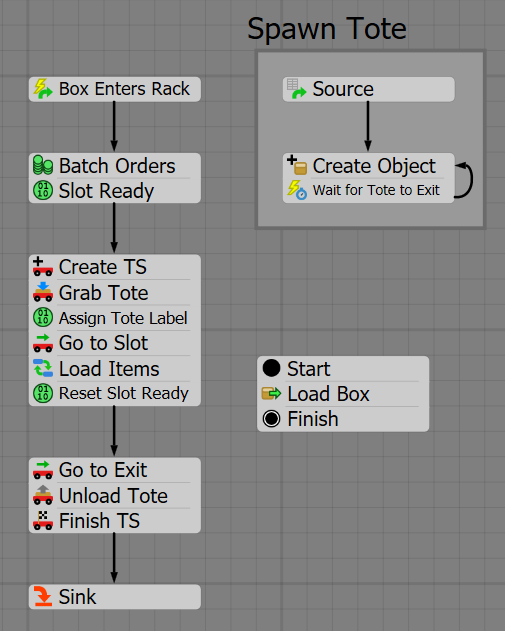
I spawn a token whenever a box enters the rack. I batch the boxes by the slot they enter. After 5 boxes, I send a token through. I keep all the items on a label with an array.
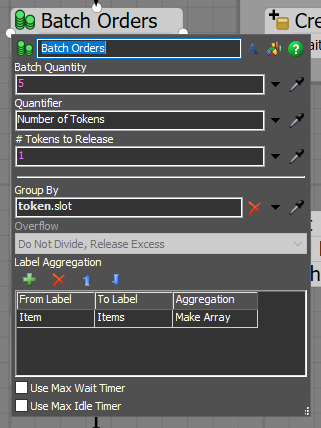
I also set the Slot's "Ready" label to 1 to change the light's color.
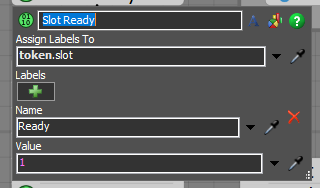
The Operator grabs a tote then walks to the slot. He loads each box one at a time. I used a "Move Object" activity instead of a Load so then I could move the boxes directly into the tote. I moved them using a Subflow, one at a time based on the number of items in the Items label.
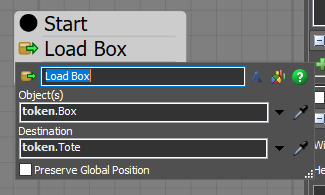
Then I have the Operator carry the tote to another queue and unload it there. Repeat the process.
Was this helpful? Does this satisfy your requirements?
You can download the model here.
Thanks again for your valuable and great support .
With your solution we are reaching towards our baseline requirement .
Thanks a lot for detailed explanation !!!!!!
Write an Answer

question details
15 People are following this question.
