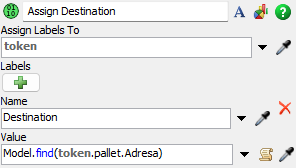I try to create a simple transport simulation. The forklift should transport pallets from queue on "dock site" to a queue on "rack site" (these queues are part of the group "Warehouse_entry"). The queue on "dock site" is filled with pallets from source. Arrival times of pallets are defined in State Table called "schedule". The state table represents import of Excel sheet. In the same table is column "Adresa" which defines on which queue should be the pallet transported.
The issue is... I can't succesfuly assign the value from the column "Adress" to a token and complete transport.
The simmulation throws error:
exception: FlexScript exception: Property "value" accessed on invalid node. at MODEL:/Tools/GlobalTables/GlobalTable1>variables/resettrigger