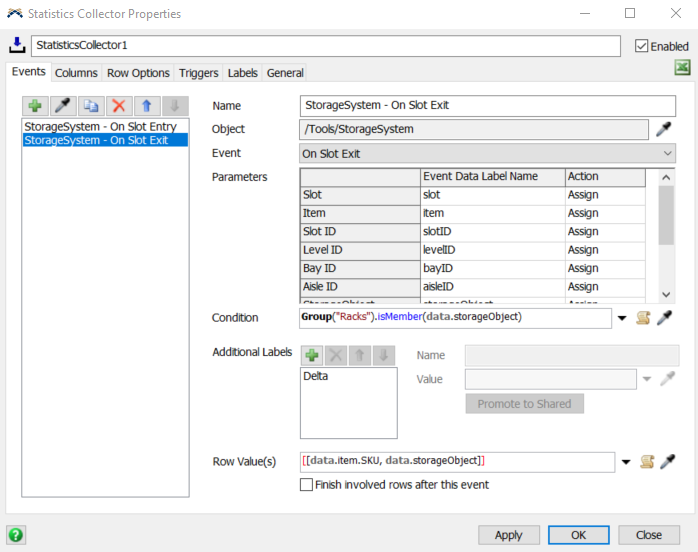Hello community,
I am building a dashboard and I have challenges is getting the number of units per type in each rack. My simulation looks like the picture attached, where each color is a different type.
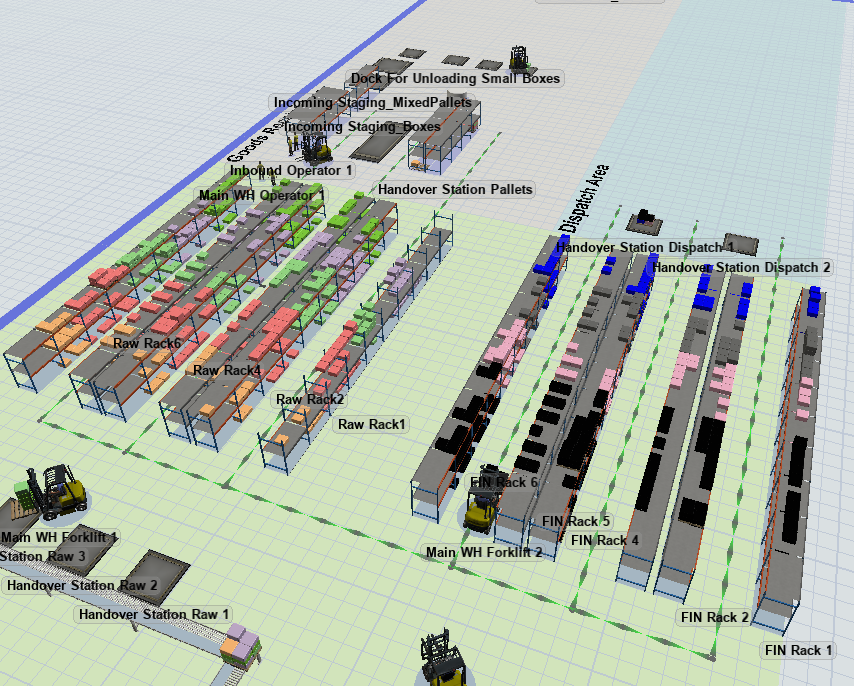
My dashboard would ideally contain the average stock, current stock by material type. I have been trying but not sure how to break it into different product type.