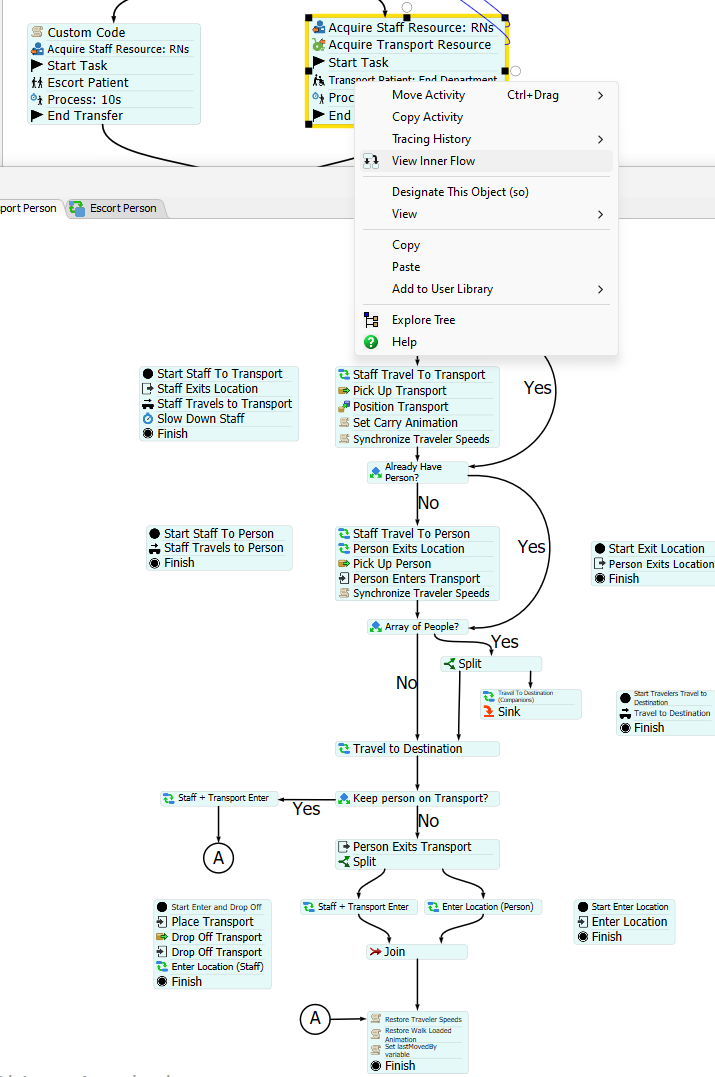- I want to count the number of transfers made by each RN in the simulation model and display it on a dashboard. How can I do that?
- Additionally, I want to measure the time it takes for transfer personnel to move before picking up a patient in this model, but I'm not sure how to do this.
- Possible Answer? In the Staff List, use age in the dashboard, if it's possible.
Below is the model I've created so far. How can I apply this?