My model unloads 26 pallets from the truck and each pallet has 20 boxes distributed in 4 different SKUs and I store them in the queue "Pallet Receipt 1". I need the PalletStacker to take a pallet from "Stock Pallet". Up to this point the logic works fine, but I'm stuck trying to solve the following: I want PalletStacker to sort SKU 1 and 2 into the new pallet, then this pallet to put into the queue "Reorder Pallets 1", then PalletStacker to go get a new pallet from "Stock Pallet" for a second pallet and sort SKU 3 and 4 into the new pallet, then this pallet to put into the queue "Reordered Pallets 1", the vacated pallet to disappear. With the above activity I should have at the end 52 reordered pallets ready to be racked.Warehouse CCLS v1.3.fsm
question
Unload items from one pallet to another based on SKU label
Hi @Josué Islas,
It looks like your license has expired. In order to ensure you receive timely support from the FlexSim support team, please contact your local distributor to renew.
1 Answer
Add the SKU label to the box instead of/in addition to the token. If you have both of your pallets made (SKU 1-2 and SKU 3-4), it is an easy fix. Make your Unload station Object by Case, with the case for each SKU number. That should sort your SKUs into the correct pallet, for you to then move those pallets to the reorder pallet queue.
Hi @Adam C , but from where can I add the SKU label to the 3D items if I create them inside the truck and from there I don't see where I could label them until they reach the first queue inside the warehouse?
To do this you can move the Assign SKU before you create the 3D object, and when you create the object copy the SKU label onto the actual 3D item like so:
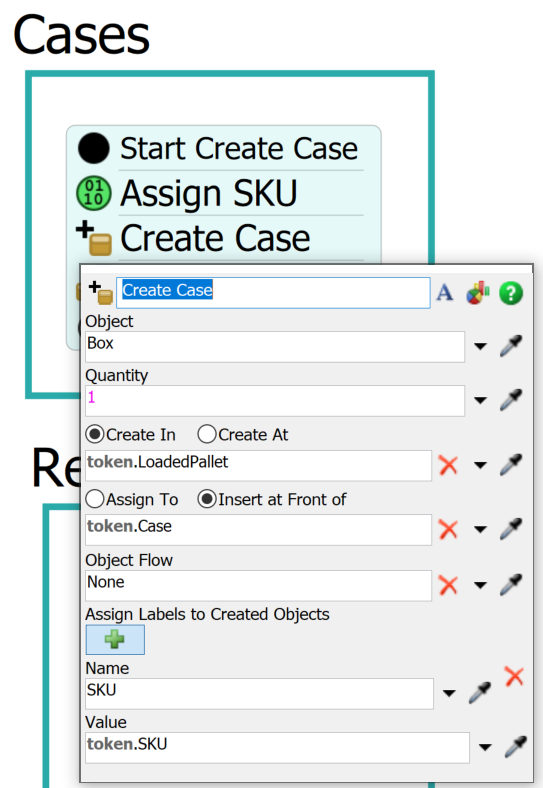
question details
13 People are following this question.
