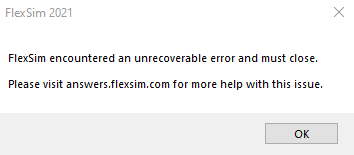 The error message is shown in the above figure. Note this only occurs when I remotely access the desktop and launch Flexsim there. There is no issue when I launch Flexsim on the desktop locally. The interesting thing is that if there is already one Flexsim opened, I can use that one but if I try to start a new project in that interface every 3D object is shown blank. If I try to launch Flexsim from start, Flexsim will not start and the error above pops out.
The error message is shown in the above figure. Note this only occurs when I remotely access the desktop and launch Flexsim there. There is no issue when I launch Flexsim on the desktop locally. The interesting thing is that if there is already one Flexsim opened, I can use that one but if I try to start a new project in that interface every 3D object is shown blank. If I try to launch Flexsim from start, Flexsim will not start and the error above pops out.
I have seen comments in some earlier posts which discussed this issue.The NVIDDIA driver option as suggested in one post did not work from my trial.
Thanks for all the help. The problem is fixed.
Just for information of those who have similar problems, I am using Flexsim version 21.0.8 with an educational license. I am using Microsoft Remote Control to access my desktop where Flexsim is installed and licensed. I was not able to launch the software in MRC after the software installation but after 3 updates at various times, the software works fine now.
